The error “Required tool ‘zpool’ is missing” in LXD is typically caused by a mismatch between the ZFS kernel module version and the ZFS tools version. At Bobcares, with our Server Management Service, we can handle your issues.
How to fix error “Required tool ‘zpool’ is missing” in LXD?
This error shows that the zpool command, essential for managing ZFS storage pools, is missing or incompatible. Below are potential causes and their fixes:
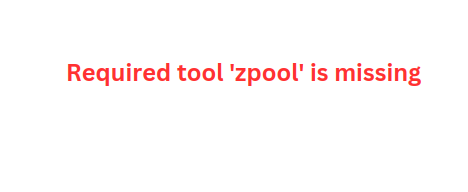
ZFS Kernel Module Version Mismatch
Cause: Mismatched versions of the ZFS kernel module and tools.
- Kernel Module Update: ZFS kernel module updated independently.
- Kernel Version: Using a newer kernel that doesn’t include the latest ZFS module.
- Package Management: Managed by different repositories or teams.
Fix:
1. Upgrade the kernel to a supported version.
2. Manually install the correct ZFS module version.
3. Rebuild the DKMS module if necessary.
4. Reboot the system after making changes.
ZFS Tools Version Mismatch
Cause: ZFS tools version is newer than the kernel module version.
Fix:
1. Downgrade ZFS tools to match the kernel module:
sudo apt install zfs=2.1
2. Verify the version using:
apt list zfs
dpkg -l zfs
ZFS Installation Issues
Cause: ZFS is not installed or improperly configured.
Fix: Ensure ZFS is installed and configured correctly by running the zpool command without errors.
ZFS Configuration Issues
Cause: Incorrect pool configuration (e.g., mismatched disk sizes), Disk failures, or Corrupted configuration files.
Fix:
1. Check pool status with zpool status.
2. Replace faulty disks using zpool offline and zpool replace.
3. Ensure ZFS configuration files are intact.
LXD Configuration Issues
Cause: Errors in LXD setup.
Fix:
1. Check LXD and container logs for errors.
2. Validate LXD device and network configurations.
3. Ensure required directories and files are present in container images.
4. Verify PATH includes necessary directories for LXD commands.
ZFS Version Issues
Cause: Incompatible ZFS version with the kernel module.
Fix: Upgrade to a compatible ZFS version, such as ZFS 2.2.
Snap Version Issues
Cause: Incompatible snap version of LXD with ZFS.
Fix: Update the snap version of LXD to one that supports the ZFS version (e.g., edge channels).
[Want to learn more? Click here to reach us.]
Conclusion
By addressing these potential causes, we should be able to resolve the “Required tool ‘zpool’ is missing” error in LXD.







whoah this weblog is wonderful i really like studying your posts. Keep up the good paintings! You know, lots of people are searching around for this information, you can help them greatly.
Hello,
Thank you for your feedback! We are delighted to hear that our article was helpful to you.