Learn how to resolve the “Unique Constraint Violation Found“ Magento error. Our Magento Support team is here to help you with your questions and concerns.
Magento Unique Constraint Violation Found | 2 Solutions
If you have been running into the “Unique constraint violation found” as a Magento 2 store owner, you have come to the right place.
According to our experts, this error is due to duplicate values in the database table. Here are some solutions to resolve this issue.
1. Check Sequences Table
The error may occur due to the sequences table. Hence, we need to check the tables `sequence_order_0` and `sequence_order_1`:
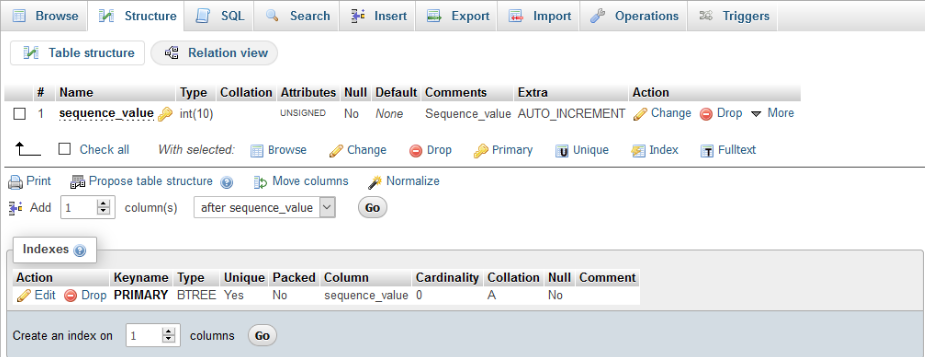
We have to make sure the `sequence_value` column is set as auto_increment and is the primary key.
2. Address URL Rewrite Unique Constraint Violation
To fix this issue related to unique constraints in the Magento database, follow these steps:
- First, delete existing `url_rewrites` via the `removeMultiple` function.
- Then, overwrite the `Magento\CatalogUrlRewrite\Model\Category\Plugin\Storage` and add the following line before the `saveMultiple` function:
$this->productResource->removeMultiple(array_column($toSave, 'url_rewrite_id'));
The complete code snippet will look like this:
if (count($toSave) > 0) {
$this->productResource->removeMultiple(array_column($toSave, 'url_rewrite_id'));
$this->productResource->saveMultiple($toSave);
}
- Fix Auto-increment Value
Another cause behind the error may be that the table has a last inserted row ID higher than the AUTO_INCREMENT value. We can fix this as seen here:
- Check the current AUTO_INCREMENT value for the table using the query:
SELECT `AUTO_INCREMENT` FROM INFORMATION_SCHEMA.TABLES WHERE TABLE_SCHEMA = 'db_name' AND TABLE_NAME = 'table_name'; - Then, set the AUTO_INCREMENT value to the highest ID + 1 using the query:
ALTER TABLE table_name AUTO_INCREMENT = start_value;
- Check the current AUTO_INCREMENT value for the table using the query:
Let us know in the comments which of the above solutions helped you out.
[Need assistance with a different issue? Our team is available 24/7.]
Conclusion
In brief, our Support Experts demonstrated how to resolve the “Unique Constraint Violation Found“ Magento error.
PREVENT YOUR SERVER FROM CRASHING!
Never again lose customers to poor server speed! Let us help you.
Our server experts will monitor & maintain your server 24/7 so that it remains lightning fast and secure.







0 Comments