Are you listed in Magicspam blacklist? We can help you to get whitelisted.
Magicspam is an anti-spam filter that targets the spam emails before the email enters our inbox.
At Bobcares, we often get requests from our customers to delist the IP address from the Magic spam as a part of our Server Management Services.
Today, let’s see in detail how our Support Engineers help the customers in delisting the blacklisted IP address in Magic spam.
How is the IP address blacklisted in Magicspam?
Magic spam is a popular anti-spam software installed on the mail server or on the control panel.
The Magic spam helps to filter the emails sent using best practices (SMTP) methods. And it also filters the sender that has not been listed in spammer on any email blacklist (DNSBL).
Whether sending spam or running a mail server that is not properly configured, the IP address blacklisted allows spam to be sent. After identifying the logs we can trace the exact reason for the blacklist and can do further whitelisting if necessary.
If the email address recipient is right then we can delete the blacklist by adding it to the Magic spam admin whitelist option. Otherwise, if we have to blacklist the domain in some credibility lists, then we need to address them and ask for delisting.
We’ll discuss how our Support Engineers assist with the Magic spam blacklist.
How do you get off the Magicspam blacklist?
At Bobcares, where we have more than a decade of expertise in managing servers, we see many customers face problems with the MagicSpam blacklist.
Now, let’s see how our Support Engineers fix this problem.
Sender from whitelist
Recently, most consumers found it difficult to receive mail from a valid sender, while sending it to the client’s account.
In such situations, our Support Engineers helped customers to add the sender’s email address to the White List option.
We have added this to ensure that they’ll pass through to customers email without filtering:
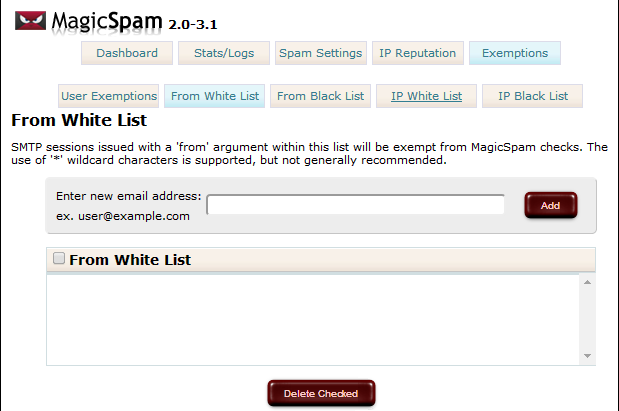
1. Initially, we logged into the cPanel.
2. Then we selected the Magic Spam Protection section under the EMAIL module.
3. After that, we Clicked Magic Spam Protection > Exemptions > Sender From White List.
4. Here, we added the particular email address or the domain customer who wanted to whitelist on New Entry text box.
In addition, the “*” wildcard character allowed us to whitelist an entire domain rather than a specific address.
5. Finally, we clicked “Add” to save the entries.
Delisting the IP address – Magicspam blacklist
We’ve checked the detailed log via the command line or through the Magic spam admin. The logs provided us with the exact reason for blacklisting.
Magic spam log location is:
/var/log/magicspam/
Our Support Engineers review the logs to find the errors with MagicSpam. One of the customers approached us with the following error while sending email from his server:
SMTP error from remote mail server after RCPT TO:<[EMAIL ADDRESS REDACTED]>: 550-5.5.1 Server IP 209.xxx.xxx.x9 listed as abusive. See 550-http://spamauditor.org/best-practices/ip-reputation/ for more information. 550 Protection provided by MagicSpam 2.1-5.3 http://www.magicspam.com
On further investigating, this error indicates the message from 209.xxx.xxx.x9 has been rejected due to listed on BMS/RBL list.
We had identified that IP address has been listed on MIPSpace-All and MIPSpace-Poor from the detailed error log.
Hence, we delisted the IP address by contacting the required providers to remove the blacklist.
[Need assistance in fixing magicspam blacklist? Our experts are available 24/7]
Conclusion
In short, in magicspam filters, the email depends on whether it was submitted using methods of best practice (SMTP). It also filters the recipient that has not specified a blacklist (DNSBL) on any file. Today we saw how our Support Engineers assisted our customer with magicspam blacklist.







0 Comments