Using mailinabox on Vultr offers several benefits. In this post, we’ll see a detailed explanation on how to set up Mail-in-a-box on Vultr easily. As part of our Vultr Managed Service, Bobcares provides answers to all of your questions.
Overview
- Using Mailinabox on Vultr
- Key Features of Mail-in-a-Box
- Benefits of Using Mail-in-a-Box on Vultr
- Possible Challenges of the System
- Setup of Mail-in-a-box on Vultr
- Conclusion
Using Mailinabox on Vultr
Mail-in-a-Box (MiaB) makes email hosting easier by handling complex installations, maintaining security, and automating processes such as DNS setup and SSL certifications. MiaB provides a cost-effective and configurable solution for self-hosting email, complete with spam filtering, monitoring, backup, and calendar and contact integration with Nextcloud.
When used with Vultr, a cloud infrastructure provider, MiaB offers an efficient approach to host email for various domains while keeping control and flexibility.
Key Features of Mail-in-a-Box
The main features are as follows:
1. MiaB offers email hosting for one or more domains, with spam filtering, virus scanning, and a webmail access via Roundcube. Users can manage and access their email accounts via a browser.
2. MiaB configures the email server’s DNS settings automatically, including SPF, DKIM, and DMARC records, which are required to avoid spam flagging.
3. MiaB offers a user-friendly webmail platform (Roundcube), which allows users to send, receive, and manage emails using a web browser.
4. To ensure safe connections and data integrity, built-in security features include automatic SSL certificates from Let’s Encrypt, firewall configuration, and automated backups.
5. MiaB supports Nextcloud, which provides calendar (CalDAV) and contacts (CardDAV) services that are accessible across all devices.
6. MiaB considerably simplifies email server setup and management, allowing users to complete most operations via its web-based management interface without requiring extensive command-line skills.
Benefits of Using MailinaBox on Vultr
1. Cost-Effective
When compared to professional email hosting services, MiaB on Vultr may be a more cost-effective option, particularly for users hosting many domains.
2. Control of Data
We keep complete control over the email data and configuration by hosting the email on the own server. This allows us greater privacy and flexibility than third-party providers.
3. Customization
MiaB enables us significant customization, ranging from email server settings to DNS configurations, which many commercial email providers do not provide.
Possible Challenges of the System
1. While MiaB makes the setup process easier, some knowledge of Linux and server management is still required.
2. If we self-host the email, we are responsible for server maintenance, upgrades, and security. This involves keeping software up to date and putting adequate security measures in place.
3. Deliverability difficulties can occasionally arise on self-hosted email servers. Proper DNS configuration, which includes SPF, DKIM, and DMARC entries, helps to ensure that the emails are not marked as spam by major providers.
Setup of Mail-in-a-box on Vultr
Prerequisites
1. A new Ubuntu server (at least 1GB RAM)
2. An IPv4 address (IPv6-only solutions are not currently feasible for hosting email)
3. Verified the outbound port status to confirm the server can send emails.
Setup Steps
1. Initially, we need to select a Hostname for the Server. The format is box.yourdomain.com.
2. After we’ve set up the VPS on Vultr, go to the Settings tab and enable reverse DNS. Change the default value to the desired hostname. To save the changes, click the checkmark icon.
3. MiaB manages the domain’s DNS to ensure email delivery works correctly. Update the domain’s nameservers to the MiaB-provided ones:
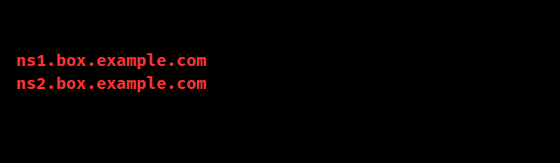
In the domain registrar’s control panel, set these nameservers and link them to the VPS’s IP address.
4. Now, to install MiaB, open a terminal and SSH into the VPS using the server’s IP address:
5. Copy and paste the following command to install MiaB:
This installs several Ubuntu packages and prompt us for some input:
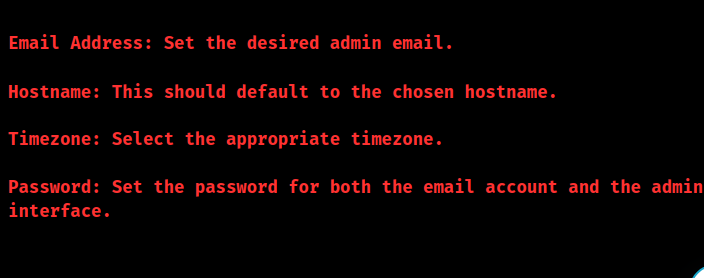
6. After setup, we will be given a link to the admin interface. Skip the browser’s SSL warning because the certificate has yet to be installed.
7. To configure MiaB, MiaB’s Status Checks page identifies any faults that require attention, such as missing DNS records or out of date software.
8. MiaB can automatically set up Let’s Encrypt certificates for the domains. In the admin interface, go to System > TLS Certificates and select “Install Certificate” for each domain.
9. Under Mail > Users, we may set up email accounts for the domains. MiaB employs greylisting to combat spam, thus the initial emails to a new address may take longer to arrive.
10. We must regularly update the MiaB server to keep it secure and up to date. To upgrade MiaB, simply rerun the setup script:
11. MiaB is built to manage DNS, but we can also use third-party services such as Cloudflare. This requires manually establishing DNS records for email delivery.
[Looking for a solution to another query? We are just a click away.]
Conclusion
In summary, when using MiaB on Vultr, updating the domain’s nameservers to MiaB’s values ensures correct DNS setup for effective email delivery. This crucial step helps streamline the email management. Here, our Experts went over the details of Mail-in-a-box setup on Vultr.



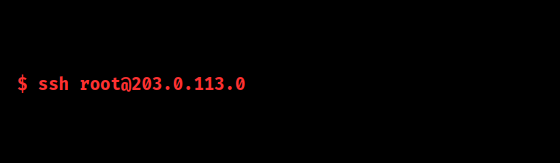
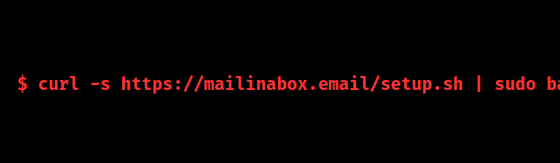
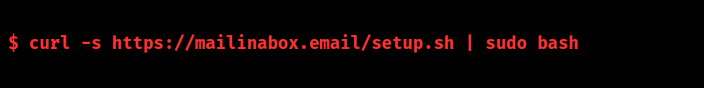

0 Comments