The “modprobe kvm_amd error” often shows an issue loading the kernel module for KVM on an AMD-based system. Bobcares, as a part of our Server Management Service offers solutions to every KVM query that comes our way.
Overview
Fixing “modprobe kvm_amd error”
The “modprobe kvm_amd error” usually means a problem loading the kernel module for KVM on an AMD-powered system. KVM is a virtual module in the Linux kernel that lets the kernel function as a hypervisor. The kvm_amd module is exclusive to AMD CPUs.
Causes & Fixes
1. Cause 1: The CPU may not support virtualization, or the virtualization works may be removed in the BIOS/UEFI.
Fix 1: Verify whether the AMD CPU supports virtualisation (AMD-V). We may generally enable it in the BIOS/UEFI settings under names like “SVM”, “AMD-V”, or “Virtualization”.
2. Cause 2: Outdated or uninstalled the kvm_amd module.
Fix 2: Make sure we have the most recent kernel and related modules loaded. We can upgrade the system packages.
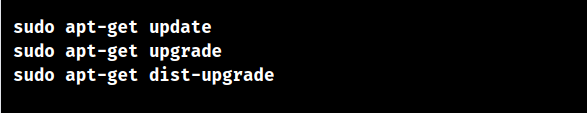
3. Cause 3: Some modules conflicting with kvm_amd.
Fix 3: Find and unload those modules.
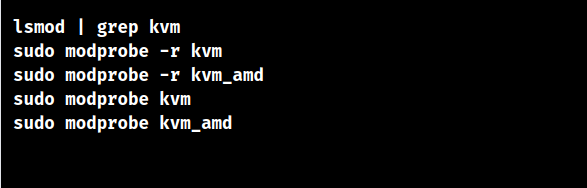
4. Cause 4: The user may not have rights needed to load the module.
Fix 4: We must make sure we’ve the needed rights. Running modprobe typically requires root access:
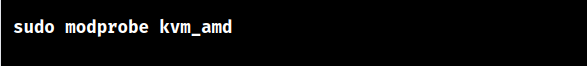
5. Cause 5: The kernel version may not be suitable with the kvm_amd module we’re trying to load.
Fix 5: Confirm that the kernel is up to date and works with the version of the kvm and kvm_amd modules.
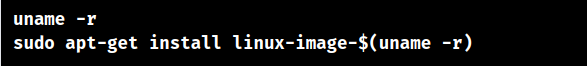
[Want to learn more? Click here to reach us.]
Conclusion
In concusion, to fix the “modprobe kvm_amd error”, we must ensure SVM is enabled in the BIOS, update the kernel, and check for any conflicts or compatibility issues. Our Tech team gives the details of different fixes in detail in this post.




0 Comments