The error “MongoTimeoutError: Server selection timed out after 30000 ms” indicates that the MongoDB client was unable to connect to a MongoDB server within the specified timeout period of 30 seconds. Let’s dive into what this error means, why it happens, and how to fix it. As part of our Server Management Service, Bobcares provides answers to all of your questions.
Overview
- Understanding the Error “MongoTimeoutError: Server Selection Timed Out after 30000 ms”
- Impacts of This Error
- Common Causes and Fixes
- Preventing Future MongoTimeoutError Issues
- Conclusion
Understanding the Error “MongoTimeoutError: Server Selection Timed Out after 30000 ms”
When we work with MongoDB and see the error “MongoTimeoutError: Server selection timed out after 30000 ms”, it means that the MongoDB client can’t connect to the server within 30 seconds. The error message looks something like this:
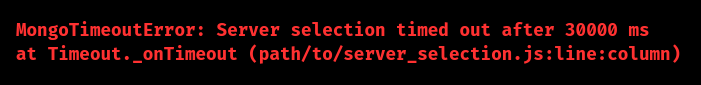
Here’s a simple breakdown:
- Error Type: MongoTimeoutError
- Description: The MongoDB client couldn’t connect within the set time.
- Stack Trace: Shows where the error occurred in the code.
Impacts of This Error
If we didn’t fix this issue, it can cause several problems:
1. Application Downtime: If the app depends on MongoDB for data, this error can cause crashes or slowdowns.
2. User Experience Issues: Users might face delays or failures when trying to use features that need database access.
3. Data Integrity Risks: Without a proper database connection, actions might fail, leading to data inconsistency.
Common Causes and Fixes
Let’s explore the most frequent causes of this error and how we can resolve them.
1. MongoDB Server Isn’t Running
Cause: The MongoDB service might be down, preventing any connection.
Fix Steps:
i. Check MongoDB Service Status: Run the command:
sudo systemctl status mongod
This tells us if MongoDB is active or inactive.
ii. Start MongoDB Service: If the service isn’t running, start it using:
sudo systemctl start mongod
iii. Enable MongoDB on Boot: To ensure MongoDB starts every time the system boots, use:
sudo systemctl enable mongod
2. Network Issues
Cause: Firewalls or incorrect IP addresses may be blocking access to MongoDB.
Fix Steps:
i. Check Network Connectivity: Make sure the network allows connections on MongoDB’s default port (27017). Test using:
telnet 27017
ii. Configure Firewall Settings: Allow traffic on the MongoDB port with:
sudo ufw allow 27017
iii. Whitelisting IP in MongoDB Atlas: If we’re using MongoDB Atlas, add the IP in the “Network Access” section on the Atlas dashboard.
3. Incorrect Connection String
Cause: The connection string might be incorrect, either due to wrong credentials or a misconfiguration.
Fix Steps:
i. Double-Check the Format: Ensure the connection string is formatted like:
const dbRoute = 'mongodb+srv://user:@cluster0.mongodb.net/test?retryWrites=true&w=majority';
ii. Verify Permissions: Ensure the user in the connection string has the right permissions.
iii. Test the Connection: Use tools like MongoDB Compass or Robo 3T to verify the connection.
4. Database Server Under Heavy Load
Cause: A busy server may not respond quickly, leading to timeouts.
Fix Steps:
i. Monitor Performance: Use tools like htop or top to check the server’s CPU and memory usage.
ii. Optimize Queries and Indexes: Identify slow queries and create indexes to speed them up.
iii. Scale Server Resources: If the load is consistently high, consider upgrading the server or cloud tier.
iv. Use Connection Pooling: Pooling helps manage connections efficiently, reducing the load on the database.
5. DNS Resolution Problems
Cause: The MongoDB client may not locate the server due to DNS issues.
Fix Steps:
i. Test DNS Resolution: Check if DNS settings are correct using:
nslookup
ii. Use an IP Address: Temporarily switch the connection string to use the IP address instead of the hostname.
iii. Change DNS Resolver: If DNS issues persist, try using public DNS servers like Google (8.8.8.8) or Cloudflare (1.1.1.1).
Preventing Future MongoTimeoutError Issues
To minimize the chances of encountering this error, we can follow these best practices:
1. We can use connection pooling in the app to manage database connections efficiently. It reduces the load on the server and prevents timeouts.
2. Also, Implement monitoring tools that track the MongoDB’s performance and health. Early detection of issues can save user from downtime.
3. Keep the MongoDB drivers and server up-to-date to avoid bugs and improve performance.
4. Implement error handling in the application to manage connection issues gracefully and retry when needed.
5. Regularly audit the network configurations, ensuring firewalls and settings are properly configured for MongoDB.
[Want to learn more? Reach out to us if you have any further questions.]
Conclusion
“MongoTimeoutError: Server selection timed out” in MongoDB can seem daunting, but with the right approach, it’s manageable. Understanding the causes—from server issues and network problems to configuration errors—can help us quickly identify and fix the root of the problem. By implementing proactive strategies from our Experts, we can minimize the occurrence of such errors and ensure the application runs smoothly. Stay vigilant, and the MongoDB setup will remain robust and reliable.







0 Comments