In order to fix the “Found More Than One Record in Fetch()” Error in Moodle, read our latest article. At Bobcares, with our Server Management Service, we can handle your issues.
Overview
- Resolving the “Found More Than One Record in Fetch()” Error in Moodle
- Impacts of the Error
- Causes and Fixes
- Prevention Strategies
- Conclusion
Resolving the “Found More Than One Record in Fetch()” Error in Moodle
The error “found more than one record in fetch()” in Moodle signals a database query returning multiple records when only one was expected. This often results from duplicate entries, especially within grade items or course modules, and can disrupt the platform’s functionality. This guide explores the error, its impacts, and practical solutions. The error message typically includes:
- Error code: more than one record in fetch()
- Debug info: Additional context and stack trace information.
The stack trace pinpoints where the issue occurs, often linked to grade fetching or module management.
Impacts of the Error
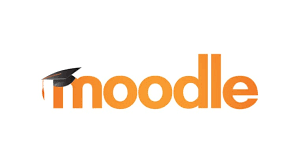
1. Inability to Access Course Content: Users may face challenges accessing activities like quizzes or forums.
2. Data Integrity Issues: Duplicate records can compromise grading and course tracking.
3. Administrative Challenges: Managing course content and monitoring student progress may become difficult.
Causes and Fixes
1. Duplicate Records in Database
Cause: Multiple entries for the same grade item or module (e.g., duplicate forum subscriptions).
Fix:
Use tools like phpMyAdmin or SQL commands to identify duplicates:
SELECT userid, forum, COUNT(*)
FROM mdl_forum_subscriptions
GROUP BY userid, forum
HAVING COUNT(*) > 1;
Delete duplicates manually or use:
DELETE FROM mdl_forum_subscriptions
WHERE id NOT IN (
SELECT MIN(id)
FROM mdl_forum_subscriptions
GROUP BY userid, forum
);
2. Corrupted Course Data
Cause: Errors during course import/export or upgrades.
Fix:
Recreate the course by exporting content without user data:
Backup the course as a .mbz file.
Restore it to a new course shell.
3. Improperly Configured Plugins
Cause: Conflicts from third-party plugins.
Fix:
Disable recent plugins one by one via:
Site Administration > Plugins > Plugins overview.
4. Database Schema Mismatches
Cause: Improper database migration during Moodle upgrades.
Fix:
Execute all upgrade scripts under:
Site Administration > Notifications.
5. Caching Issues
Cause: Stale cached data not reflecting database changes.
Fix:
Clear Moodle’s cache:
Site Administration > Development > Purge caches.
6. Incomplete Database Transactions
Cause: Unfinished or interrupted transactions.
Fix:
Check for incomplete transactions with:
SHOW ENGINE INNODB STATUS;
Resolve by committing or rolling back transactions.
7. Incorrect User Permissions
Cause: Insufficient permissions for users accessing activities.
Fix:
Review roles in:
Site Administration > Users > Permissions > Define roles.
8. Misconfigured Completion Tracking
Cause: Overlapping or conflicting settings in completion tracking.
Fix:
Adjust settings under:
Course Settings > Completion tracking.
Prevention Strategies
1. Regular Database Maintenance: Routinely check for duplicates and clean inconsistencies.
2. Backup Procedures: Backup courses before significant changes or upgrades.
3. Plugin Management: Keep plugins updated and ensure compatibility with the Moodle version.
4. Monitoring Logs: Use logs to detect anomalies early.
5. User Training: Educate users on avoiding actions that could create duplicates.
[Need to know more? Get in touch with us if you have any further inquiries.]
Conclusion
By addressing these root causes and implementing preventive measures, we can ensure Moodle operates smoothly, delivering an uninterrupted learning experience for all users.







0 Comments