Read the article to know some of the causes and fixes for the error “mount error: cifs filesystem not supported by the system.” As part of our Server Management Service, Bobcares provides answers to all of your questions.
Fixing “mount error: cifs filesystem not supported by the system”
CIFS is a protocol for sharing files and resources over a network between different OS. This error can occur for various reasons. Here are the main causes and their fixes:
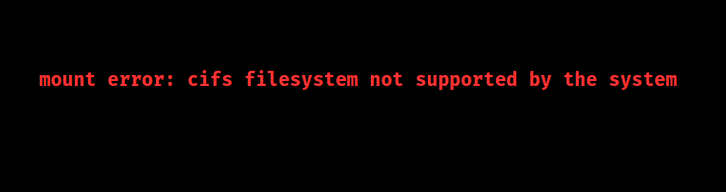
1. CIFS module is missing: Set up CIFS module using sudo apt-get install cifs-utils (Debian) or sudo dnf install cifs-utils (RPM). Load the module with sudo modprobe cifs.
2. Kernel version does not support CIFS: Check kernel version with uname -r. Ensure it matches the setup version and reboot if necessary.
3. Mount options are wrong or not matching: Verify and correct mount options in /etc/fstab or mount command. Use suitable options like vers=1.0 or vers=2.0.
4. Logins are missing or wrong: Verify and provide correct username and password in the mount command or /etc/fstab.
5. System config is incompatible with CIFS: Check and resetup the system if necessary to ensure compatibility.
6. Samba version is incompatible with CIFS: Check the setup Samba version and make changes as needed.
7. CIFS module is missing or corrupted in the kernel: Check with modinfo cifs. Reinstall CIFS module if necessary.
8. Filesystem configuration is incorrect or incompatible: Verify and correct the configuration in /etc/fstab.
9. CIFS module is missing or corrupted: Check if the module is loaded with lsmod | grep cifs. Reinstall if needed.
10. Mount code is incorrect or incompatible: Verify and use the correct mount command compatible with CIFS.
By addressing these causes, we can resolve the issue.
[Need to know more? Get in touch with us if you have any further inquiries.]
Conclusion
To sum up, the article offers some of the fixes from our Tech team for the “mount error: cifs filesystem not supported by the system.”







0 Comments