The MySQL error 1045 (28000) signifies that accessing the database from localhost is not permitted. At Bobcares, with our MySQL Support Service, we can handle your issues.
MySQL error 1045 (28000): Troubleshooting
We are not authorised to access the database from localhost, as shown by the following error message. For instance, it’s possible that we don’t have enough rights or are using the incorrect account or password. The WordPress website’s content is added, accessed, and managed using the MySQL database system.
In order to fix the issue, we can use the following methods:
1. Verify the Credentials
Since WordPress websites often utilise MySQL, we can verify the username and password using the website’s wp-config.php configuration file.
2. Check the User Permissions
1. The reason for the MySQL 1045 Error is that the user “root” does not have the appropriate authorization. By launching the terminal and typing the following, we can verify the user permissions:
![]()
2. Once we’ve logged in successfully, enter the following command at the MySQL prompt:
![]()
3. Next, type the following command to enable full access:
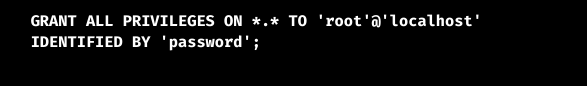
4. Once users have been granted privileges, recheck if the problem is still happening.
3. Verify that the MySQL Server is Listening on the Appropriate Port
1. We can use the following command to see the status of the server:
![]()
2. Use this command to launch the server if it isn’t already running:
![]()
3. Now, we can confirm that MySQL is using the right port by looking up its default port, which is 3306. Start a command prompt or terminal on the server that has MySQL installed.
4. Next, use this command to establish a connection with the server:
![]()
5. To see the port number that the MySQL server is listening on, execute the following command now:
![]()
6. The port parameter can be modified in the configuration file or right here. To implement the modifications, restart the MySQL server after that.
[Need to know more? We’re available 24/7.]
Conclusion
The article explains about the various methods to fix the MySQL error 1045 (28000).
PREVENT YOUR SERVER FROM CRASHING!
Never again lose customers to poor server speed! Let us help you.
Our server experts will monitor & maintain your server 24/7 so that it remains lightning fast and secure.







0 Comments