Learn how to use ConfigMaps for MySQL in Kubernetes. Our MySQL Support team is here to help you with your questions and concerns.
How to Use ConfigMaps for MySQL in Kubernetes
In the world of Kubernetes, managing configuration separately from application logic is key for maintaining scalability and flexibility. This is where ConfigMaps comes in handy. It offers a mechanism to inject configuration data into containers, allowing applications to adapt to different environments without changing the container images.
In fact, this separation of concerns streamlines updates and reduces the risk of errors.
Today, we are going to see how to create and use ConfigMaps in Kubernetes to boost the management of our application’s configuration data.
An Overview:
- What is a ConfigMap?
- Use Cases for ConfigMaps
- How to Create a ConfigMap
- Using ConfigMaps in a Two-Tier Application
- Troubleshooting: ConfigMap Not Recognized by MySQL Pod
- Best Practices for ConfigMaps
What is a ConfigMap?
A ConfigMap is a Kubernetes object that lets us store configuration data in the form of key-value pairs. This abstraction helps us manage configuration outside of our application container, enabling us to update our configuration without needing to rebuild our container images.
We can use ConfigMaps to store:
- Environment variables
- Configuration files
- Command-line arguments
- Any other data you want to pass to your containers
Use Cases for ConfigMaps
ConfigMaps are useful tools for managing configuration in Kubernetes. Here are a few common use cases:
- We can use ConfigMaps to share configuration data among multiple containers within a pod or across different pods.
- It helps manage feature toggles that let us enable or disable features without deploying new code.
- Also, it stores environment-specific variables that differ between development, staging, and production environments.
Furthermore, we can use ConfigMaps to store entire configuration files and mount them as files inside containers, which is useful for applications requiring complex configuration.
We can also mount ConfigMaps as volumes to provide files to our applications, enabling dynamic updates without redeploying containers.
How to Create a ConfigMap
In order to create a ConfigMap using a file, first we need to define our key-value pairs in a YAML or JSON file. For example, we can create a file named `config.yml` with the following content:
apiVersion: v1
kind: ConfigMap
metadata:
name: mysql-config
data:
MYSQL_HOST: mysql
MYSQL_USER: root
MYSQL_DATABASE: mydb
This file defines a ConfigMap named `mysql-config` with three key-value pairs representing database connection details.
Alternatively, we can create a ConfigMap directly from the command line using the `kubectl create configmap` command. Here’s an example:
kubectl create configmap mysql-config --from-literal=MYSQL_HOST=mysql --from-literal=MYSQL_USER=root --from-literal=MYSQL_DATABASE=todo_db
This command creates a ConfigMap named `mysql-config` with the specified key-value pairs.
Using ConfigMaps in a Two-Tier Application
Let’s consider a practical example where we need to create a ConfigMap for a two-tier application containing a Flask web server and a MySQL database.
- First, create a ConfigMap for the Flask deployment by defining the configuration in a YAML file, `mysql-config.yaml`:
apiVersion: v1
kind: ConfigMap
metadata:
name: mysql-config
data:
MYSQL_HOST: mysql
MYSQL_USER: root
MYSQL_DATABASE: mydb
- Then, update the `deployment.yml` file to include the `envFrom` field under the `spec.containers` section to use the ConfigMap in the deployment.
This field lets us inject all the key-value pairs from the ConfigMap as environment variables into our containers.
Here’s how we can update our `deployment.yml` file:
apiVersion: apps/v1
kind: Deployment
metadata:
name: two-tier-app
labels:
app: two-tier-app
spec:
replicas: 1
selector:
matchLabels:
app: two-tier-app
template:
metadata:
labels:
app: two-tier-app
spec:
containers:
- name: two-tier-app
image: 'trainwithshubham/flaskapp:latest'
envFrom:
- configMapRef:
name: mysql-config
ports:
- containerPort: 5000
imagePullPolicy: Always
By referencing the `mysql-config` ConfigMap, our Flask application can access these configuration values as environment variables.
- Then, we can apply the updated deployment to our cluster, by using the `kubectl apply` command with the `-f` option along with the name of our deployment file:
kubectl apply -f two-tier-app-deployment.yml - Now, we can verify that the ConfigMap has been created with this command:
kubectl get configmapsWe will see an output similar to this:
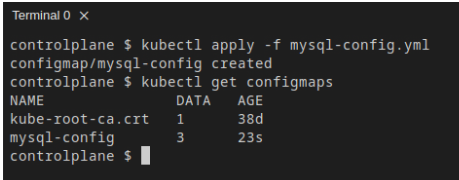
- In order to inspect the details of a specific ConfigMap, we can use the `kubectl describe configmap` command with the name of the ConfigMap:
kubectl describe configmap mysql-config
Troubleshooting: ConfigMap Not Recognized by MySQL Pod
If we run into an issue where the `my.cnf` file in our Kubernetes ConfigMap is not recognized by the MySQL pod, check the default MySQL configuration under `/etc/mysql/my.cnf`.
Also, verify there is an `includedir` statement that includes our `/etc/mysql/conf.d` directory containing our custom configuration.
Furthermore, we can add encoding options as arguments.
For example, if the ConfigMap option doesn’t work, we can try adding extra arguments to our MySQL image.
According to the official documentation we can use `–character-set-server=utf8mb4` instead of `default-character-set=utf8`. So, our Experts suggest trying both options to determine the correct one.
Best Practices for ConfigMaps
Here are some best practices to consider when using ConfigMaps:
- Use descriptive names and organize ConfigMaps by application or component to avoid confusion.
- Avoid storing sensitive information such as passwords or API keys in ConfigMaps. Instead, use Kubernetes Secrets for such data.
- Implement a versioning strategy for your ConfigMaps to track changes and roll back if necessary.
[Need assistance with a different issue? Our team is available 24/7.]
Conclusion
With the above steps, we can easily manage configuration data in our Kubernetes deployments using ConfigMaps. This improves the flexibility and reusability of our configurations and also simplifies the process of managing application settings across different environments.
In brief, our Support Experts demonstrated how to use ConfigMaps for MySQL in Kubernetes.







0 Comments