If we’re working with NFS and face the “NFS Returned a Bad Sequence-ID” error, it can disrupt file access and synchronization. At Bobcares, we assist our customers with several NFS queries on a daily basis as part of our Server Management Services.
Overview
- Troubleshooting the “NFS Returned a Bad Sequence-ID” Error: What We Need to Know
- Common Causes of the “NFS Returned a Bad Sequence-ID” Error
- How to Fix or Mitigate the “NFS Returned a Bad Sequence-ID” Error?
- Long-Term Solutions to Prevent Sequence ID Errors
- Conclusion
Troubleshooting the “NFS Returned a Bad Sequence-ID” Error: What We Need to Know
If we’re working with Network File System (NFS) and encounter the “NFS Returned a Bad Sequence-ID” error, it can disrupt file access and synchronization between clients and servers. This error typically arises when there’s a mismatch in the order of operations, which is crucial for tasks like file locking and stateful operations. In this article, we’ll explore what causes the error, how to fix it, and how to prevent it from happening again.
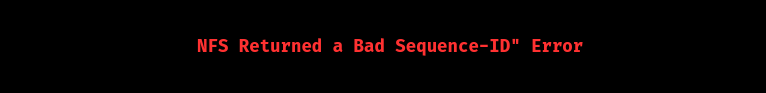
What is a Sequence ID and Why Does It Matter?
In NFS, sequence IDs are used to track the order of operations, such as opening, closing, or locking files. Every time a client performs one of these actions, the sequence ID increments by 1. This ensures that the server processes requests in the correct order and that operations aren’t duplicated or processed out of sequence.
When the sequence ID sent by the NFS client doesn’t match the one the server expects, the server responds with a “bad sequence ID” error. So, what could cause such a mismatch? Let’s dive into some common causes.
Common Causes of the “NFS Returned a Bad Sequence-ID” Error
1. Network Latency or Instability A slow or unstable network can cause delayed packets or retransmissions, leading to the server receiving requests in the wrong order. If an older sequence ID arrives after a newer one, the server will flag it as a mismatch.
2. File Locking or State Synchronization Issues NFSv4 uses complex file-locking mechanisms, which are prone to synchronization issues. If the client and server become out of sync—say, due to a reboot or lost network connection—the sequence IDs may not match.
3. Client or Server Reboots When an NFS client or server reboots, it might not reset the state correctly. This could result in the client resuming operations with an outdated sequence ID, causing the server to reject the request.
4. Stale File Handles If a client is holding a file handle that refers to a file or directory that no longer exists or has changed, the client may send an outdated sequence ID, triggering the error.
5. Concurrency Issues Multiple clients or processes accessing the same file at the same time can lead to conflicting operations, which may cause sequence ID mismatches.
How to Fix or Mitigate the “NFS Returned a Bad Sequence-ID” Error?
Luckily, this error is often fixable with a few troubleshooting steps. Here’s what we can do:
1. Restart the NFS Service
Sometimes, simply restarting the NFS service on either the client or the server can reset the state and resolve the error.
To restart the NFS server:
sudo systemctl restart nfs-server
To restart the NFS client:
sudo systemctl restart nfs-client
2. Remount the NFS Share
Unmounting and remounting the NFS share can force the client to establish a fresh connection with the server and reset its state:
sudo umount /mnt/nfs sudo mount -t nfs4 server:/share /mnt/nfs
3. Check for Network Issues
If the network connection is unstable, it could lead to packet loss or high latency. Use tools like ping, traceroute, or netstat to check network performance and identify any issues.
4. Update NFS and Kernel Versions
Outdated NFS software or Linux kernel versions can introduce bugs related to sequence ID handling. Make sure both the NFS client and server are up to date, and consider upgrading to the latest stable kernel version.
5. Reduce File Locking Conflicts
If multiple clients or processes are accessing the same file at the same time, file locking conflicts may occur. Reduce these conflicts by adopting file-locking best practices or switching to a storage solution that better handles concurrency.
6. Check for Stale File Handles
Stale file handles can trigger sequence ID errors. Reset stale file handles by using the umount and mount commands.
7. Review NFS Server Logs
NFS server logs often contain helpful error messages that can shed light on why the sequence IDs are failing. Check the logs located in /var/log/messages or /var/log/syslog for additional context.
Long-Term Solutions to Prevent Sequence ID Errors
If the “bad sequence-ID” error is a recurring problem, consider these long-term solutions:
1. Switch to NFSv4.1 or NFSv4.2 If we’re still using NFSv4.0, upgrading to NFSv4.1 or NFSv4.2 could resolve sequence ID issues. These versions come with improved lock recovery and better handling of stateful operations.
2. Explore Alternative File Systems For high-concurrency environments, consider exploring distributed file systems like GlusterFS or Ceph, which are designed to handle large-scale file sharing with greater efficiency.
[Need to know more? Get in touch with us if you have any further inquiries.]
Conclusion
The “NFS Returned a Bad Sequence-ID” error can be a frustrating issue, but with the right troubleshooting steps, it’s often easy to resolve. By understanding the causes—whether it’s network instability, file-locking issues, or stale file handles—we can quickly address the root of the problem. Implementing long-term solutions like switching to a more recent version of NFS or exploring alternative file systems will also help prevent these errors from recurring, ensuring smoother operations for the NFS setup.







0 Comments