Learn how to open a shell in an LXC container. Our LXC/LXD Support team is here to help you with your questions and concerns.
How to open a shell in an LXC container
Did you know that opening a shell inside an LXC container gives us access to the CLI of the container’s operating system?
Furthermore, this comes in handy for different tasks like configuration, maintenance, troubleshooting, and running commands within the container.
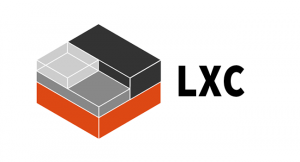
Let’s take a look at how to open a shell in an LXC container:
- First, we have to list our existing LXC containers to identify the one in which we want to open a shell. We can do this by running this command:
lxc list - Then, run this command to open a shell in the container:
lxc exec container_name – commandHere, container_name is the name of the container in which we want to open a shell. Additionally, command is the shell we want to open. In most cases, it is /bin/bash for a Bash shell.
Alternatively, we can use other shells like /bin/sh or /bin/zsh according to what is installed in the container.
For example, we can open a Bash shell in a container named “bobcontainer” by running:
lxc exec bobcontainer -- /bin/bashHowever, if we are working with a non-root user in the container we can specify the username with the -u flag:
lxc exec bobcontainer -- su - user_name -s /bin/bash
After we run the lxc exec command, we will be inside the shell of the specified container. This lets us interact with the container’s shell just like we would with a regular Linux shell. In other words, we can run commands, edit files, perform administrative tasks, etc.
Additionally, we can exit the container’s shell and return to the host system’s shell by running the exit command.
Opening a shell in an LXC container gives us direct access to the container’s environment. However, we need the necessary permissions and credentials to access the container.
[Need assistance with a different issue? Our team is available 24/7.]
Conclusion
In brief, our Support Techs demonstrated how to open a shell in an LXC container.
PREVENT YOUR SERVER FROM CRASHING!
Never again lose customers to poor server speed! Let us help you.
Our server experts will monitor & maintain your server 24/7 so that it remains lightning fast and secure.
A3342







0 Comments