PHP sendmail_path with Postfix
We must make sure that the server is set up correctly in order for the PHP mail() function to function with Sendmail or Postfix. This is a comprehensive guide:
1. Make sure the server has Postfix or Sendmail setup. Updating one of them using the operating system package manager is possible if we haven’t done so already.
2. The settings that we configure will depend on whether we’re using Postfix or Sendmail.
For Postfix, we must run the below steps:
i. Using a text editor, open the Postfix main configuration file. Usually, the file can be found at /etc/postfix/main.cf.
ii. Enter the IP address or hostname of the mail server as the relayhost parameter. Add or change the line that follows:
![]()
iii. Restart the Postfix service after saving the file:
![]()
For Sendmail, we must run the following steps:
i. Open a text editor and navigate to the Sendmail settings file. /etc/mail/sendmail.mc is normally where we may find the file.
ii. Replace [your.mail.server] with the hostname or IP address of the real mail server and uncomment or add the line dnl define(SMART_HOST’,[your.mail.server]’).
iii. Run the following command to rebuild the Sendmail settings after saving the file:
![]()
iv. Now, restart the Sendmail.
![]()
3. To check whether the mail() function is operating correctly, write a brief PHP script. Save the script in a directory. Also, we must be able to access it via the internet as testmail.php.
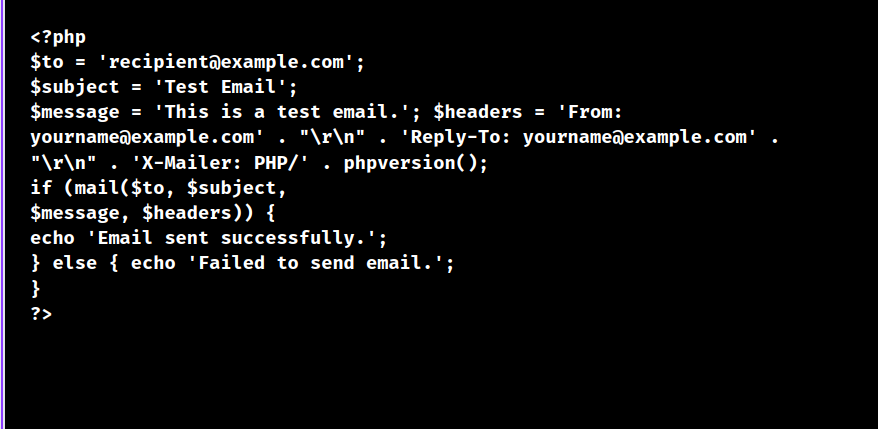
4. Go to http://your-domain/testmail.php in an open web browser, where your-domain is the IP address or domain name of the server. The outcome will show us if the email sending was successful or not.
[Searching a solution for a different question? We’re happy to help.]
Conclusion
To sum up, we should be able to set up Sendmail or Postfix to use the PHP mail() function and send emails from the PHP scripts by following the above steps.
PREVENT YOUR SERVER FROM CRASHING!
Never again lose customers to poor server speed! Let us help you.
Our server experts will monitor & maintain your server 24/7 so that it remains lightning fast and secure.







0 Comments