Have you ever done Postfix delete mail queue operation?
Postfix is rich in features and easy to handle too. Mail queues of Postfix stores each email we send and records its success/failure.
At Bobcares, we often receive requests regarding Postfix mail queue operations as part of our Server Management Services.
Today, let’s discuss the deletion of mail queue in Postfix and how our Support Engineers do it efficiently.
About Postfix mail queue
As we all know, the Mail Transfer Agents(MTA) highly affect the deliverability of emails.
And, Postfix is a security-oriented MTA that provides a high level of flexibility and ease of administration.
Also, proper configuration of Postfix MTA provides improved defenses against spam, abuse, and leakage of sensitive data.
By default, Postfix maintains two mail queues: pending and deferred.
The pending queue contains mails that are not sent to the remote server. And, the Deferred queue holds mails that had a temporary failure and needs a retry.
Moreover, the Postfix mail server will retry sending the deferred queue mails on set intervals.
An Overview:
Postfix delete mail queue
So far we have discussed the Postfix mail queue. Now, let’s get into its deletion operation quickly.
Usually, to view the number of emails in the Postfix mail queue, we use the command:
mailq
Recently, one of our customers approached us to delete all the mails in his mail queue.
Therefore, to clear the mail queue in Postfix, our Support Engineers used postsuper command. Postfix superintendent is its abbreviation.
The postsuper command
Usually, we use this command in four scenarios.
So, to delete all emails in the queue, we use this command as:
postsuper -d ALL
Also, to remove all mails in the deferred queue, the command is as follows:
postsuper -d ALL deferred
Similarly, we can remove a particular mail from the queue using the command,
postsuper -d mail_id
And, we get the mail queue ID on running the mailq command.
To remove messages from a particular domain.
mailq | grep domain.com | awk {'print $1'} | xargs -I{} postsuper -d {}
Therefore, using these commands, we can perform different deletion operations in the Postfix mail queue.
[Need more help in mail queue operations?- We’ll help you.]
Conclusion
In short, we perform the postfix delete mail queue operation using postsuper command. In today’s writeup, we discussed the Postfix mail queue and saw how our Support Engineers perform deletion operation successfully.



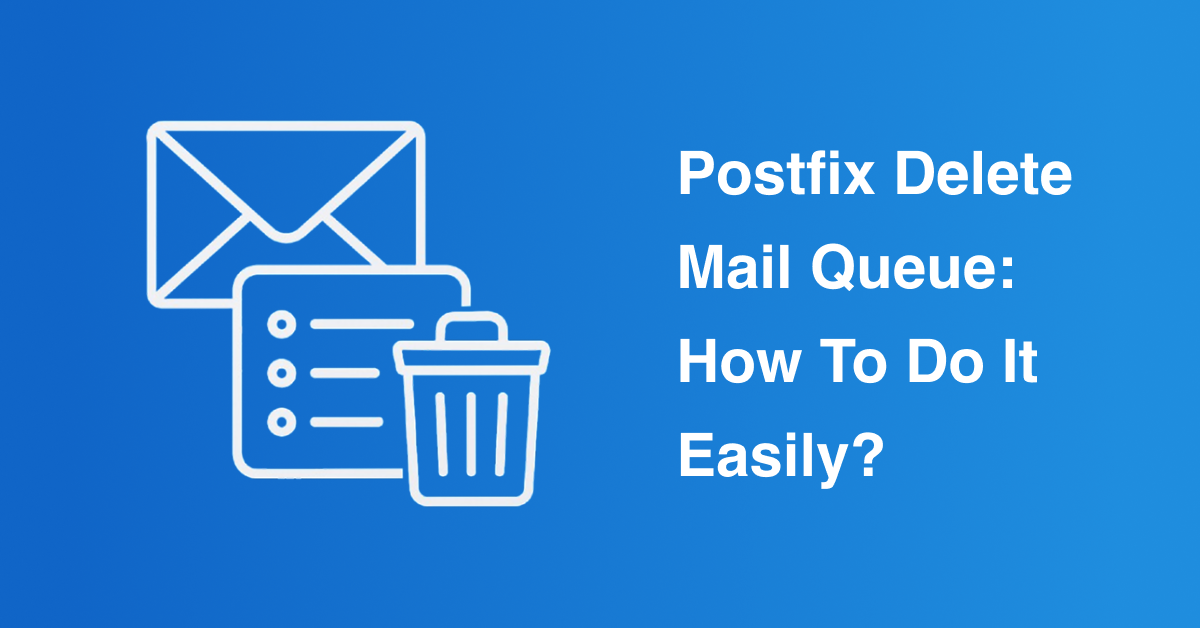




Thank you so much!
mailq | grep domain.com | awk {‘print $1’} | xargs -I{} postsuper -d {}
Not going to work. mailq output is multi-line now
Hello,
Please contact our support team via live chat(click on the icon at right-bottom).