How to disable the Proxmox Subscription Warning? Read the article to learn more. At Bobcares, with our Proxmox Support, we can handle your issues.
How to Disable Proxmox Subscription Warning?
An API call to Proxmox is used in the javascript file `/usr/share/javascript/proxmox-widget-toolkit/proxmoxlib.js` to verify the subscription. “No valid subscription” will appear if there isn’t a valid subscription. Thankfully, the popup window appears only when logging in for the first time. We need to perform the following steps in order to get rid of the “You do not have a valid subscription for this server” popup notice while signing in.
1. First, use the PVE web interface to access the node console or SSH into the Proxmox server.
2. Then, move to the working directory using the below code:
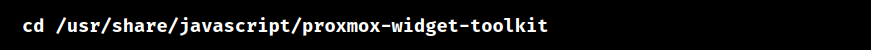
3. Now, create a backup.
![]()
3. Modify the file as follows:
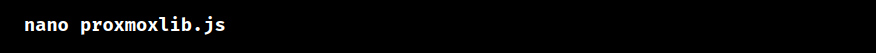
4. Locate the following code:
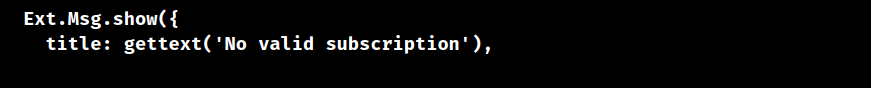
5. Replace “Ext.Msg.show” with “void”:
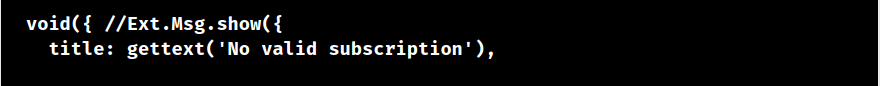
6. Lastly, restart the Proxmox web service. Also, make sure to clear the browser cache, depending on the browser we may need to open a new tab or restart the browser):

We can use the following command to make sure the change has been made successfully:
![]()
[Searching a solution for a different question? We’re happy to help.]
Conclusion
The article offers simple manual steps we can use in order to disable the Proxmox Subscription Warning.
PREVENT YOUR SERVER FROM CRASHING!
Never again lose customers to poor server speed! Let us help you.
Our server experts will monitor & maintain your server 24/7 so that it remains lightning fast and secure.







0 Comments