Here is an easy way to resolve the pvcreate error: Device /dev/xyz not found. Our NFS Support team is available to help you with your questions and concerns.
Resolved – pvcreate error: Device /dev/xyz not found
The pvcreate command creates a physical volume for use with the Logical Volume Manager (LVM).
The following error message indicates that the device specified as the pvcreate command’s argument (in this case, “/dev/xyz”) is not found on the system.
pvcreate /dev/xyz
Device /dev/xyz not found (or ignored by filtering).You are in luck if you have been running into this error message. Our experts have come up with a solution to help you out.
According to our expert, the Device /dev/xyz not found error is often because the disk was used in different volume managers before we try to use it in LVM. In this scenario, we have to check if it has fdisk partitions with the fdisk command :
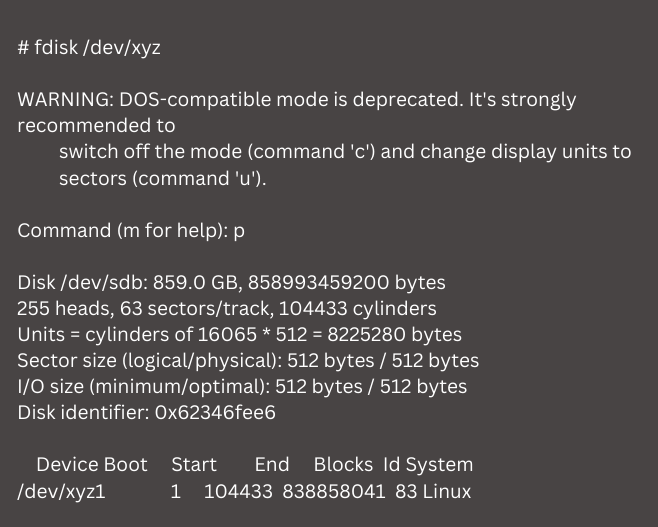
In this example, we can print the disk’s current partition table with p option under fdisk menu.
Here only one primary partition is detected with fdisk. Due to this issue, the pvcreate command will fail.
We can easily resolve this by removing the partition and then re-initializing disk in LVM.
Our experts recommend deleting the partition with the d option under fdisk menu. Then, you have to write (w) changes on the disk. This removes the existing partition on the disk. Now, we can use print p option to ensure no fdisk partition is on the disk.
You can now use the disk in LVM without any issues.
In case this solution does not work or if there aren’t any partitions on the disk, our experts recommend taking a closer look at the multipath configurations.
Alternatively, we can analyze the verbose pvcreate output to narrow down where it is failing.
pvcreate -vvv /dev/ commandLet us know in the comments if you need further help with resolving the pvcreate error.
[Need assistance with a different issue? Our team is available 24/7.]
Conclusion
To sum up, our Support Techs demonstrated how to migrate WordPress to LayerStack Cloud Servers by Plesk Panel.
PREVENT YOUR SERVER FROM CRASHING!
Never again lose customers to poor server speed! Let us help you.
Our server experts will monitor & maintain your server 24/7 so that it remains lightning fast and secure.







0 Comments