In order to know more on Queue_Connection with Redis, read our latest blog. At Bobcares, with our Server Management Service, we can handle your issues.
Overview
- Mastering Queue Connection with Redis: A Complete Guide
- What is a Queue?
- Redis as a Queue Management Tool
- Using Redis Queues in Laravel
- Troubleshooting Redis Queue Connection Issues
- Best Practices for Redis Queues
- Conclusion
Mastering Queue_Connection with Redis: A Complete Guide
In the world of modern web applications, handling background tasks efficiently is critical for seamless performance. Redis, a powerful in-memory data structure store, plays a pivotal role in managing queues effectively. This article dives into how Redis queues work, their integration with Laravel, and how to troubleshoot common issues with queue connections.
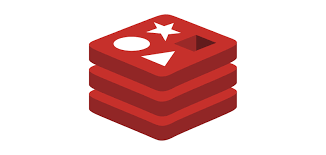
What is a Queue?
A queue is a data structure that follows the FIFO (First In, First Out) principle. Tasks are added to the queue at one end and processed sequentially from the other. Queues are widely used to offload time-consuming tasks, enabling applications to remain responsive.
Redis as a Queue Management Tool
What is Redis?
Redis is an open-source, in-memory key-value store known for its speed and versatility. It is perfect for managing tasks in a queue because of its lightning-fast operations and support for advanced data structures like lists, which underpin its queue functionality.
Redis Queue Basics
Redis queues leverage the list data structure, using the following commands to add or process tasks:
- LPUSH: Adds a task to the queue’s head.
- RPOP: Removes and returns a task from the queue’s tail.
- Redis queues are often integrated into applications to handle asynchronous processing, such as sending emails, processing images, or running data exports.
Using Redis Queues in Laravel
Laravel offers built-in support for Redis queues, making it easy to set up and manage tasks. Here’s how we can get started:
Configure Redis in Laravel:
Update the .env file to set the QUEUE_CONNECTION to redis:
QUEUE_CONNECTION=redis
Update queue.php:
Edit the config/queue.php file:
‘redis’ => [
‘driver’ => ‘redis’,
‘connection’ => ‘default’,
‘queue’ => ‘default’,
‘retry_after’ => 90,
‘block_for’ => null,
],
Run the Queue Worker:
Use the following command to process jobs:
php artisan queue:work
Clear Config Cache:
After making changes, clear the cache to reflect updates:
php artisan config:clear
Troubleshooting Redis Queue Connection Issues
If we encounter issues, here are the common causes and solutions:
1. Incorrect Configuration
Ensure the Redis host, port, and password match the setup.
Example configuration in Python:
import redis
r = redis.StrictRedis(host=’localhost’, port=6379, db=0, password=’your_password’)
2. Firewall or Network Issues
Open the default Redis port (6379) in the firewall.
Test connectivity using redis-cli from the application server:
redis-cli ping
3. Redis Server Not Running
Install and start the Redis server:
sudo apt-get install redis-server
sudo systemctl start redis-server
4. Permission Errors
Ensure the application has the correct access rights to Redis.
5. Queue Name Conflicts in Redis Cluster
If using a Redis cluster, ensure queue names include a hash tag to place keys in the same hash slot:
‘queue’ => ‘{default}’,
6. PHP Extensions Issue
Reinstall the Redis PHP extension:
sudo apt-get install php-redis
Best Practices for Redis Queues
Monitor Queue Health: Use tools like Laravel Horizon or Redis monitoring commands.
Optimize Queue Retry Logic: Set appropriate retry_after values to avoid long delays.
Scale Workers: Use multiple queue workers to handle high volumes of tasks efficiently.
Back Up Configurations: Regularly back up the Redis and Laravel configurations.
[Need to know more? Get in touch with us if you have any further inquiries.]
Conclusion
Redis queues simplify the management of background tasks, offering speed, scalability, and reliability. By properly configuring Laravel with Redis and troubleshooting common issues, we can ensure smooth operations for the application. Whether we’re a beginner or an experienced developer, mastering Redis queues will elevate the application’s performance.







0 Comments