Are you in a need to retrieve the user details from your DNN database? We can help you get it.
Retrieval of user details from the DNN database becomes rather easy by running an SQL query.
At Bobcares, we often receive requests to retrieve user details as part of our Server Management Services.
Today, let’s see how our Support Engineers easily retrieve the username and email address for our customers.
Where to find the username and email address of DNN users?
Before getting deep into how to retrieve the user details, let’s see the table stores username and email address.
Usually, the DNN database consists of many tables and each of these tables has its own functionality to perform.
The username of the users will be in the dbo.aspnet_Users table. And, the email address resides in the dbo.aspnet_Membership table.
How to retrieve the user details from the DNN database?
Recently, one of our customers approached us with his requirement to retrieve his username and email address of his primary user.
Our Support Engineers had a precise look into his requirement and sorted it out for him.
Now, let’s see in detail how we fixed his requirement.
As we have already discussed, the username can be found from dbo.aspnet_Users and the email address is in table dbo.aspnet_Membership.
But, a simple query doesn’t work here to retrieve both username and email address.
Therefore, our Support Engineers used the inner join query to find the details from both the tables making use of the userid in both the tables.
- Firstly, we opened the MSSQL server where the website database was hosted.
- Then, we selected the required domain.
- After that, we selected the New Query option.
- Then, we ran the following query.
select dbo.aspnet_Users.UserName, dbo.aspnet_Membership.Email from dbo.aspnet_Users inner join dbo.aspnet_Membership on dbo.aspnet_Users.UserId = dbo.aspnet_Membership.UserId
- Lastly, after running the query we right-clicked on the Result option and chose the CSV format to save the file.
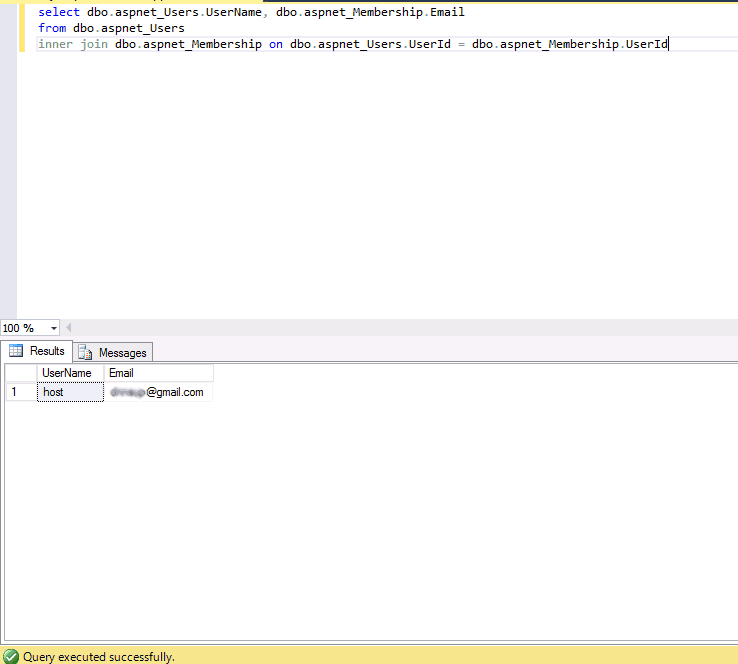
Thus, we fixed our customer’s requirements efficiently.
[Need more assistance to retrieve the DNN user details? We are available 24/7]
Conclusion
In short, the user details can be retrieved from the DNN database by running an inner join SQL query. In today’s write up, we saw how effectively our Support Engineers resolved the requirement effectively for our customer.







0 Comments