Get ready to learn how to set up RSPAMD GUI on CyberPanel. Our Server Management Support team is here to lend a hand with your queries and issues.
How to set up RSPAMD GUI on CyberPanel
Rspamd is a well-known open-source spam filtering tool. We can easily install and configure RSPAMD via CyberPanel. Today our experts are going to demonstrate how to do this with RSPAMD GUI.
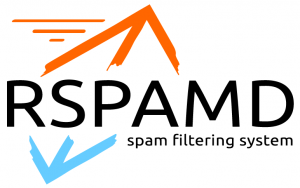
Before we begin, let’s take a look at rspamd. It offers several different ways to filter messages like statistical analysis and regular expressions. Furthermore, rspamd analyses each message and gives it a spam score.
The mail transfer agent considers this information before deciding whether to pass or reject the message. Furthermore, rspamd can process thousands of messages per second at the same time.
How to set up rspamd on CyberPanel
- First, check if rspamd GUI is accessible with these commands:
Run systemctl status rspamdOr
netstat -tulpn | grep 11 - Next, we will bind rspamd to the server public IP as seen below:
- First, open the SSH terminal and run the following command:
nano /etc/rspamd/rspamd.conf - Then modify the local host IP 127.0.0.1:11334 to “0.0.0.0:11334” in the worker controller block.
- Next, run the following command to check id rspamd is available on public IP:
systemctl status rspamd
- First, open the SSH terminal and run the following command:
- Now, head to External App under Server Configuration and click new External Application.
- Then, we have to fill in the following details:
- Name
- Address
- Max connection
- Initial Request timeout
- Retry timeout
- Response buffering
Then, save and restart.
- At this point, we have to navigate to Rewrite Rules under Manage in the List Websites option.
- Then, we will enter these Rewrite rules:
RewriteEngine On
REWRITERULE ^rspamd(.*)$ HTTP://rspamd/$1 [P] - Finally, we will be able to access rspamd successfully.
[Need assistance with a different issue? Our team is available 24/7.]
Conclusion
To conclude, our Support Engineers demonstrated how to RSPAMD GUI on CyberPanel like a pro.
PREVENT YOUR SERVER FROM CRASHING!
Never again lose customers to poor server speed! Let us help you.
Our server experts will monitor & maintain your server 24/7 so that it remains lightning fast and secure.




0 Comments