Learn more about Sendmail Fatal Parameter inet_interfaces. Our Sendmail Support team is here to help you with your questions and concerns.
Sendmail Fatal Parameter inet_interfaces | About
The “inet_interfaces” parameter in Sendmail configuration is a setting that decides which network interfaces or IP addresses the Sendmail service listens on for incoming mail connections.
Furthermore, this parameter mentions the network addresses where Sendmail will accept incoming SMTP connections.
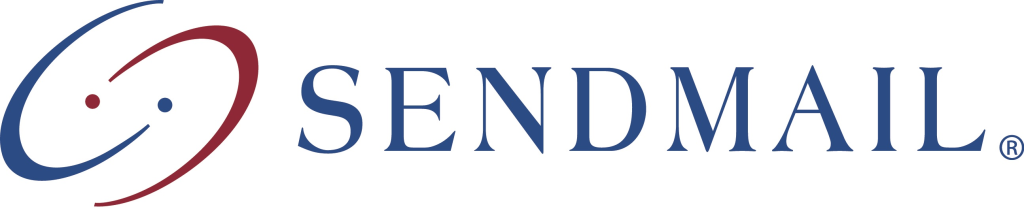
When we configure a mail server, we have to define the “inet_interfaces” parameter correctly to ensure that the server listens on the correct network interfaces. This helps control the flow of incoming mail and boost security.
The format of the “inet_interfaces” parameter varies according to the Sendmail version we are using. Here are a few common scenarios:
- If we want Sendmail to listen on all available network interfaces, we can use the following value for “inet_interfaces”:
inet_interfaces = all - In case we want to restrict Sendmail to certain network interfaces, we can list the IP addresses or hostnames of those interfaces. For instance:
inet_interfaces = 127.0.0.1, 192.168.1.100This makes Sendmail listen only on the loopback address (localhost) and the IP address 192.168.1.100.
- Additionally, if we want to restrict Sendmail to only listen on the loopback interface, we can use:
inet_interfaces = localhost
Our experts would like to point out that we have to restart the Sendmail service after making changes to the “inet_interfaces” parameter to apply the changes.
Let us know in the comments if you need further help with using the inet_interfaces parameter in Sendmail.
[Need assistance with a different issue? Our team is available 24/7.]
Conclusion
Today, our Support Techs introduced us to the Sendmail Fatal Parameter inet_interfaces.
PREVENT YOUR SERVER FROM CRASHING!
Never again lose customers to poor server speed! Let us help you.
Our server experts will monitor & maintain your server 24/7 so that it remains lightning fast and secure.







0 Comments