Learn more about SQL Server Backup MAXTRANSFERSIZE. Our SQL Server Support team is here to help you with your questions and concerns.
SQL Server Backup MAXTRANSFERSIZE | About
Efficient backup plays a key role in maintaining the integrity and availability of data in SQL Server environments. The MAXTRANSFERSIZE parameter decides the size of data units transferred during backup and restore processes. We will be taking a quick look at its impact on performance, setting the optimal value, and how to adjust it using T-SQL commands.

This parameter specifies the largest unit of data that SQL Server can read from or write to the backup media in a single I/O operation, and its value can range from 64 KB to 4 MB.
Smaller transfer sizes result in more I/O operations, leading to longer backup or restore times. On the other hand, larger transfer sizes reduce the number of I/O operations and can significantly improve performance.
Determining the optimal MAXTRANSFERSIZE value depends on several factors. These include the hardware configuration, the type of storage media (e.g., disk or tape), and the characteristics of the database being backed up or restored. We may need to employ a trial-and-error method to find the best value for a specific environment.
By default, SQL Server uses a MAXTRANSFERSIZE of 1 MB for backup operations. However, this default value may not always provide the best performance and may need to be adjusted based on specific requirements.
We can specify the MAXTRANSFERSIZE parameter using T-SQL when issuing backup or restore commands. For example:
BACKUP DATABASE [YourDatabase] TO DISK = 'C:\Backup\YourDatabase.bak' WITH MAXTRANSFERSIZE = 2097152; -- Set max transfer size to 2 MB
Here are some sample T-SQL backup commands that are optimized for this requirement:
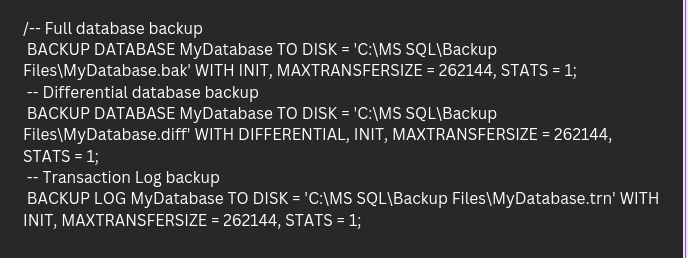
By understanding and appropriately setting the MAXTRANSFERSIZE parameter, we can optimize the performance of our SQL Server backup and restore operations, ensuring efficient data protection and recovery.
[Need assistance with a different issue? Our team is available 24/7.]
Conclusion
In brief, our Support Experts introduced us to the SQL Server Backup MAXTRANSFERSIZE parameter and how it works.
PREVENT YOUR SERVER FROM CRASHING!
Never again lose customers to poor server speed! Let us help you.
Our server experts will monitor & maintain your server 24/7 so that it remains lightning fast and secure.







0 Comments