Are you trying to find a solution for the error ‘strace operation not permitted’? We can help you fix it.
Here at Bobcares, we have seen several such Linux related errors as part of our Server Management Services for web hosts, Linux users, and online service providers.
Today we’ll take a look at the cause for this error and see how to fix it.
What causes strace operation not permitted error to occur
Before getting into the solution part of the error, let’s first see what causes this error to occur.
This error occurs if the current user doesn’t have enough permissions to trace a running process. Also, if strace is already running then it will throw this error.
For instance, here is an error message that appears when running the strace command.
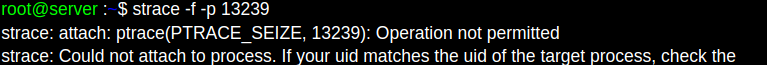
How we fix strace operation not permitted error
Here are the different solutions provided by our Support Engineers to fix this error.
1. Get a root access
The main reason for this error is not having enough permissions. So it is better to get root-level privileges to strace the running processes.
2. Try to strace a new process
If possible, try to strace a new program instead of trying the older one. This will work only in some cases, so this is not an option that you can try always.
Here is the command to try. Start with ./binary again and strace that process.
$ strace -f ./binary
3. Using the same uid, allow users to strace other processes
Try to change settings so that you can allow a user to strace processes that have the same uid.
However, to make these changes only a root level admin has access. So root level admin needs to make these changes.
Make the changes in the /etc/sysctl.d/10-ptrace.conf file.
You can update
kernel.yama.ptrace_scope = 1
to
kernel.yama.ptrace_scope = 0
then reboot the system. Doing so will let you strace the processes of your own uid.
[Need any further assistance in Linux related errors? – We’re available to help you]
Conclusion
In short, this strace error occurs if you have no permissions to strace the processes or if strace is already running. Today, we saw how our Support Engineers provide a work-around for this error.







0 Comments