Here is a quick introduction to Symlinks and Assumed Write Access. Our Server Management Support team is available to help you with your questions and concerns.
What is Symlinks and Assumed Write Access?
Symlinks can be described as a type of file system object that acts as a reference to a different file or directory within the file system. It offers an easy way to access files and directories located within different sections of the file system without moving or copying them.
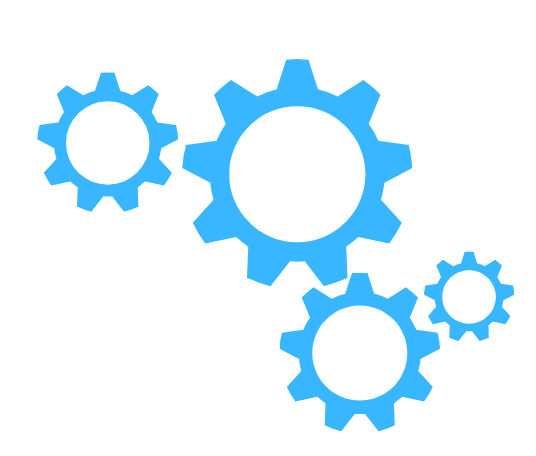 On the other hand, Assumed write access determines if a user or group has permission to modify or delete a file/ directory. If a user or group has this permission, then they can modify or delete the file/ directory.
On the other hand, Assumed write access determines if a user or group has permission to modify or delete a file/ directory. If a user or group has this permission, then they can modify or delete the file/ directory.
Today, our experts are going to show us how to create symbolic links from the code directory to a file in Pantheon. Before we begin, we have to install Git and locally clone the code.
- To begin with, we have to change the Connection Mode from SFTP to Git mode in the Dev environment’s Dashboard.
- Then, we have to change to the site code repository:
cd ~/sites/mysite/ - After that, we will move the directory we plan on replacing with a symlink to the local backup directory.
- Next, we have to change the symlink’s location. Moreover, the working directory is taken into account by the symlink command.
- Then, we must create a symlink for the standard file’s path as seen below:
ln -s ../uploads/new-directory - Next, stage the changes with this command:
git add . - After that, we have to run the git status command to check the current index as well as save the changes made.
- Finally, it is time to push the changes to Pantheon with the following command:
git push origin master
At this point, we can test and confirm the above steps have been a success. We can deploy to live and then carry out the plugin operation to create the desired files before confirming the results.
[Need assistance with a different issue? Our team is available 24/7.]
Conclusion
To sum up, our Support Techs demonstrated how to create symbolic links from the code directory to a file in Pantheon.
PREVENT YOUR SERVER FROM CRASHING!
Never again lose customers to poor server speed! Let us help you.
Our server experts will monitor & maintain your server 24/7 so that it remains lightning fast and secure.







0 Comments