Pondering over integrating Drupal with Solr? Our Support Engineers would like to offer their expertise.
Drupal v7’s Bitnami Drupal Stack comes with a plugin that supports integration between Solr and Drupal. Read to learn more about this from our experts at Bobcares.
All about integrating Drupal with Solr
Did you know that Drupal is an open platform used for web content management? It is scalable and offers plenty of flexibility. Integrating it with Solr offers you access to these features and more. Let’s take a look at how you can proceed with the integration:
-
-
- Check that you currently have a running Solr instance as well as a running Drupal instance.
- Then, open the Solr port which is 8983 by default on the Solr instance. This allows Drupal to communicate with Solr.
- Usually, the Apache Solr Search Integration module is installed. In case it is not, you can go ahead and install it from the Drupal administration panel. After that, set up the Solr Search and Access modules.
- Next, copy solrconfig.xml and schema.xml files from the Drupal instance to the Solr instance. Then, place them in the /opt/bitnami/solr/solr/conf directory. We would like to point out that the location of the solrconfig.xml and schema.xml files depends on the installation type. You can choose one of the following approaches:
Approach 1-Bitnami installations with system packages: /opt/bitnami/drupal/modules/contrib/apachesolr/solr-conf Approach 2-Self-contained Bitnami isntallations: /opt/bitnami/apps/drupal/htdocs/modules/contrib/apachesolr/solr-conf
- After that, restart the Solr server:
sudo /opt/bitnami/ctlscript.sh restart solr
- Next, verify whether the Solr administration panel displays drupal-3.0-0-solr3 or drupal-3.0-beta16 or a similar page heading as seen below:
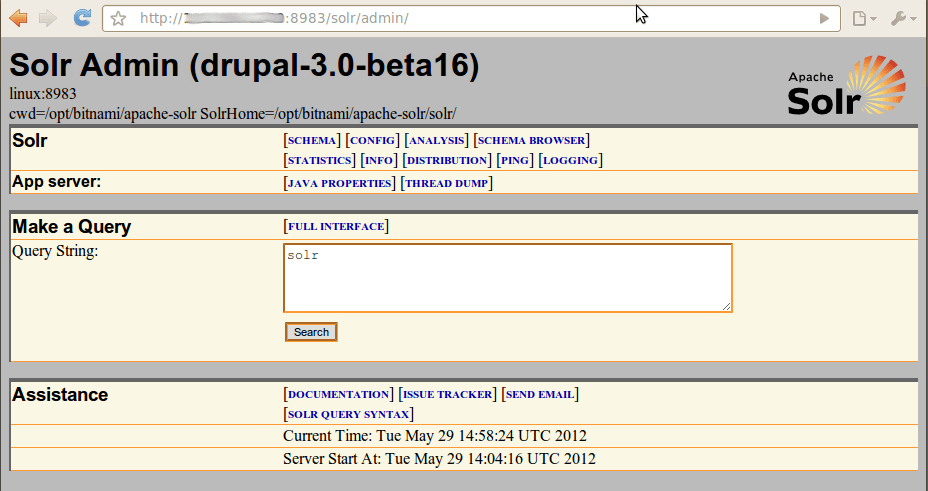
- Then log into the Drupal administration panel on the Drupal instance. Next, navigate to Modules, followed by Search Toolkit. Then enable Apache Solr search and Apache Solr framework. Remember to click Save Configuration to save the new changes.
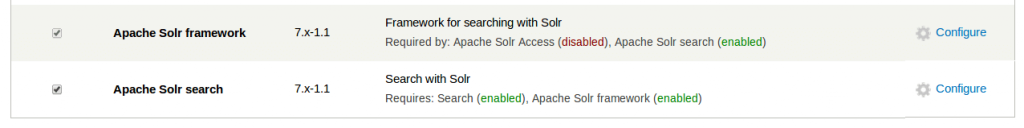
- After that, navigate to Modules and click the Solr Search Framework configuration button. Then add a new connection with the following data:
- Name: Remote Solr
- URL::http://SERVER-IP:8983/solr
- Next, verify the connection. Between the Drupal instance and the Solr instance. If the connection is not working, verify that the IP address in the connection setting is accurate. Also, verify that the 8983 port is open.

- After that, navigate to Search settings in the Configurations section and enable Apache Solr search in the default search modules. This will force the Drupal application to rely on Solr by default for search.
- Finally, re-index the content in case the Drupal instance already has content.
-
By now, we saw how the Drupal instance can be configured to execute searches via Solr search engine. You can test if it works by utilizing site search block on the Drupal instance & verifying the result.
[Need help with Server Management? Give us a call.]
Conclusion
At the end of the day, we learned how to integrate Drupal with Solr from the Support Team at Bobcares.
PREVENT YOUR SERVER FROM CRASHING!
Never again lose customers to poor server speed! Let us help you.
Our server experts will monitor & maintain your server 24/7 so that it remains lightning fast and secure.







0 Comments