Cloudflare rate-limiting feature is designed to protect online services from attack methods like brute force logins, DDoS attack, etc. However, this feature can block legitimate access to the services at times with Cloudflare error 1015 “You are being rate-limited”.
As a part of our Server Management Services, we help webmasters, web hosts and other online service providers to fix similar Cloudflare errors.
Today, let us discuss the possible reasons and fixes for this error.
What is Cloudflare error 1015?
Cloudflare Rate Limiting identifies and mitigates excessive request rates to the domain or specific URLs. Once an individual IP address exceeds a rule threshold, further requests to the origin web server are blocked with an HTTP 429 response.
The user is displayed with an error message as below:
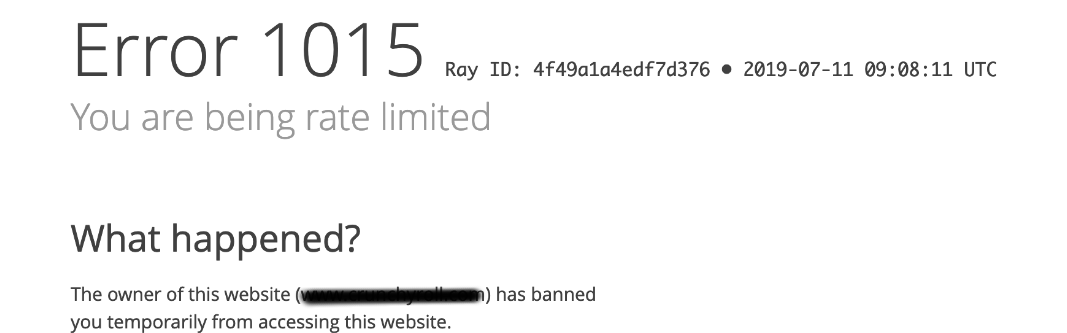
Generally, these blocks are temporary and will be removed automatically after the specified time period. Though it is meant to block/prevent the suspicious requests to the website at times legitimate requests also get rate limited by the rules. Let us get into some of those cases and the tips to fix it in each case.
Low rate limiting threshold
A very low threshold limit is the prime reason for the error 1015 in most cases. The rule settings option allows us to limit the number of page requests from an IP address in a given time interval.
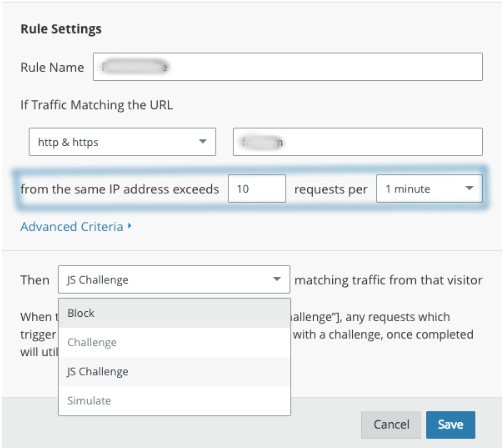
In most cases, users assume that each page of the website is equal to one request. However, this is not true. Limiting the value of request based on this assumption yields frequent 1015 error.
For instance, try accessing the google developer tools console for a website. It can be accessed from the More tools >> Developer tools option in Google chrome. Navigate to the Network tab and then refresh your page. You may find a result as below.
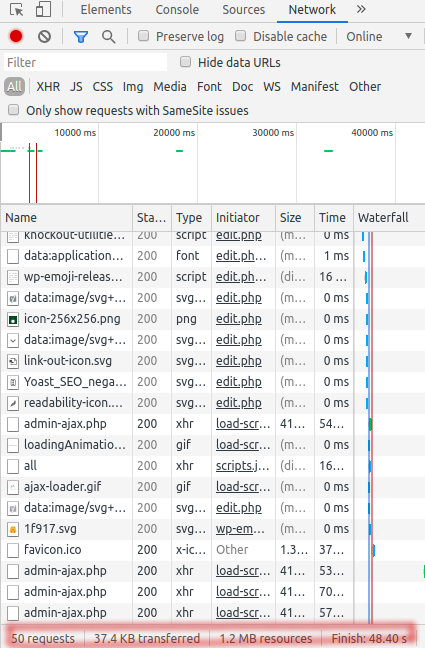
The bottom part of the page shows 50 requests. Thus a single page may contain about 50 requests or more.
Hence, one way to fix the Cloudflare rate limit error is to increase the request threshold to a moderate value.
Active Rate Limiting rules
At times, we receive requests that the users are getting 1015 error even after disabling the Rate Limiting.
To prevent this, we need to ensure that the Rate Limiting rules that were configured for the domain are removed. This is because, in rare cases, these rules can still work even though the Rate Limiting feature is disabled for the domain
Thus the preferred method is to re-enable the rate limit, delete all the rules set for it, and then disable the rate limit to make it actually stop processing the rules.
Aggressive Rate Limiting rule
Another common mistake that is made while setting the rate limit rule is to keep it highly aggressive. Cloudflare’s recommended value for the rate limit time is 10 seconds or more. If any rule is configured to block an IP address for 1 sec, it is more likely to block legitimate requests.
[Need assistance to fix Cloudflare errors? We’ll help you.]
Conclusion
In short Cloudflare error 1015 is triggered due to Firewall rules Rate Limiting the accesses from the IP addresses. Though this is a method adopted to work against DDoS attacks and brute force attempts, at times legitimate requests are also blocked with this error. Today we discussed some tips that our Support Engineers follow to fix the error message.







I am trying from different Laptops, mobile however I am getting an error 1015 you are being rate limited. I have not even tried for once and still I am getting the same error for US visa booking process, I am trying to schedule an appointment and its delaying my process, can you please help ?
Hello,
Please contact our support team via live chat(click on the icon at right-bottom).