The “torch.cuda.is_available() returns False” is one of the most annoying errors to come across, especially when using Docker. At Bobcares, with our Docker Hosting Support Service, we can handle your Docker issues.
Fixing The “torch.cuda.is_available() returns False” Error
We must follow the below steps in order to fix the error:
1. Install the “CUDA Version” by running nvidia-smi. We should see something similar to this:

2. Pull Docker images for nvidia/cuda with tags matching the “CUDA Version” from above. The versions of the nvidia/cuda image may be lower than that of CUDA installed on the host, but not higher. If we use an image other than one provided by nvidia/cuda, we are responsible for installing dependencies, etc.
3. Install a PyTorch version that corresponds to the CUDA version installed on the host in the Docker container.
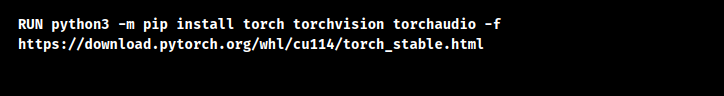
4. With Docker Run, use the —gpus flag as follows:
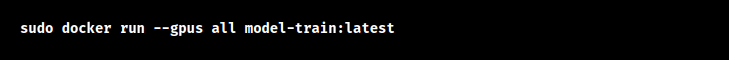
5. Run the following code to see if a container can see the GPU as well:
![]()
That code should produce the same results within the container and on the host.
[Looking for a solution to another query? We are just a click away.]
Conclusion
To sum up, the article explains about the method from our Tech team to fix the “torch.cuda.is_available() returns False” error in 5 steps.
PREVENT YOUR SERVER FROM CRASHING!
Never again lose customers to poor server speed! Let us help you.
Our server experts will monitor & maintain your server 24/7 so that it remains lightning fast and secure.







0 Comments