Error Handling in transporter.sendMail typically involves catching exceptions that may occur during the sending process. Let’s discuss the details in this article. At Bobcares, with our Server Management Service, we can handle your issues.
Overview
- Error Handling in transporter.sendMail: More About
- Various Error Handling Methods in transporter.sendMail
Error Handling in transporter.sendMail: More About
The transporter.sendMail method in Node.js may cause issues while sending emails when using the well-known nodemailer package. In order to make sure that the app continues to run smoothly and that it provide helpful feedback when there are problems, proper error handling is essential.
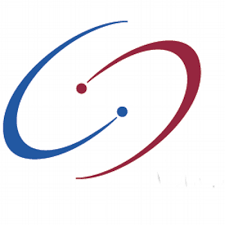
The transporter.sendMail is a function that sends an email using settings like an SMTP server. It works asynchronously and returns a Promise. If the email sends correctly, the Promise resolves with details about the sent email. If there’s an error, the Promise is rejected with an error object.
Various Error Handling Methods in transporter.sendMail
Using .catch() on the Promise:
i. After calling transporter.sendMail(message), chain a .catch() method to handle errors if the Promise is rejected.
ii. Inside the .catch() function, handle the error by logging details, sending alerts, or providing user messages based on the error object.
Using callback function (deprecated):
i. transporter.sendMail also accepts an optional callback function as the second argument.
ii. This callback function is invoked after attempting to send the email, regardless of success or failure.
iii. If the email sends successfully, the first argument to the callback is null (no error), and the second argument contains details about the sent email.
iv. If an error occurs, the first argument to the callback is the error object, and the second argument is undefined.
[Want to learn more? Reach out to us if you have any further questions.]
Conclusion
Callbacks for error handling are less preferred in modern JavaScript due to limitations in handling async operations compared to Promises. It’s recommended to use the Promise-based approach with .catch() for new code. The article explains both methods in detail from our Tech team.







0 Comments