When an app crashes in Ubuntu, Apport makes a core dump file that includes details about the program’s status at the moment of the crash. At Bobcares, with our Server Management Service, we can handle your issues.
Apport Core Dump on Ubuntu
A core dump, sometimes referred to as a core file, is comparable to a snapshot taken of the memory of a crashed app. It helps find the reason for the program’s failure. Core dumps are used by developers and system admins to identify and resolve problems more quickly.
The rm command can be used to remove the core dump file if we have no interest in debugging the program:
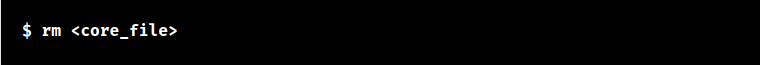
Since updated core dump files frequently replace older ones, we may safely ignore it. There may be an error in the directory name if we’re running Ubuntu and are unable to locate the core dump file. The proper path is /var/crash/. We may need to set a system-wide limit in order to ensure that core dumps are created. If everything is configured properly, frequent user dumps captured by Apport for Ubuntu 20.04 are kept at /var/lib/apport/coredump/.
Apport Core Dump on Ubuntu: Creation Steps
Core dumps are files that record the memory condition of a program in the event of a major error. They can be produced on purpose by developers or unintentionally by the system in the event of an unexpected program crash. It is possible for developers to insert instructions in their programs to cause a core dump on purpose. To create core dumps, users can also make use of programs such as gcore.
The kernel is in charge of starting the core dump procedure when the software quits abruptly. For additional examination, the dump can be sent to a different software, such as systemd-coredump. Generally, we need to perform two things in order to set up the system to create core dumps:
Set ulimit to unlimited: By default, the maximum size of a core file is set to 0, meaning no core files will be generated. We can check this using the command ulimit -a. To allow core file generation, use the command ulimit -c unlimited. We can also edit the /etc/security/limits.conf file to set this limit for all users.
Disable Apport on Ubuntu: Apport is a system tool in Ubuntu that handles crash reports. However, it may interfere with core dump generation. We can disable Apport by editing its configuration file or uninstalling it altogether.
Alternatively, we can use the coredumpctl tool to manage core dumps. After installing it (sudo apt install systemd-coredump), we can capture the next core dump using ulimit -S -c unlimited, and then use coredumpctl list or coredumpctl info -1 to list or view the captured core dumps respectively.
[Want to learn more? Click here to reach us.]
Conclusion
The article offers a brief introduction from the Tech team on Apport Core Dumps in Ubuntu.
PREVENT YOUR SERVER FROM CRASHING!
Never again lose customers to poor server speed! Let us help you.
Our server experts will monitor & maintain your server 24/7 so that it remains lightning fast and secure.







0 Comments