Let’s discuss the steps to fix the Bad Shim Signature error on Ubuntu. As part of our Server Management Service, Bobcares provides answers to all of your questions.
The Bad Shim Signature Error On Ubuntu
The error often occurs when we try to boot a custom kernel on a system with Secure Boot enabled. The “Bad Shim Signature” error is a security feature of the Secure Boot feature of the Unified Extensible Firmware Interface (UEFI). By allowing only signed code to run during the boot process, UEFI Secure Boot protects a system from malicious applications and unauthorized operating systems. The “Bad Shim Signature” error occurs when we attempt to boot a custom kernel that is not signed or has a signature that the system does not recognize.
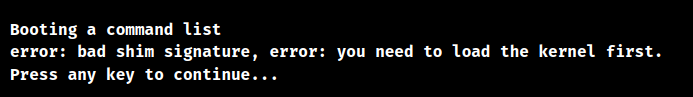
We will need to disable Secure Boot in the system’s BIOS settings in order to resolve the “Bad Shim Signature” error that occurs when booting custom kernels in Ubuntu 22.04. This error arises because custom kernels frequently do not have the required signature, and Secure Boot only permits signed code to run during the boot process.
We can get around this error and boot the custom kernel by turning off Secure Boot. But remember that turning off Secure Boot weakens the system’s defence against malicious code, so make sure we only boot kernels from reliable sources.
Solution
We can fix the error by disabling the Secure boot option. The steps are as follows:
1. Restart the computer and go to the BIOS menu. The key used to enter the BIOS may differ depending on the model of the system.
2. Look for the “Secure Boot” option. This is usually found in the BIOS settings under the “Boot”, “Security”, or “Advanced” tabs.
3. Turn off Secure Boot. Change the option to “Disabled” or “Off” by selecting it.
4. Save the changes and exit the BIOS configuration. The computer will reboot.
We should be able to boot the custom kernel after disabling Secure Boot without encountering the “Bad Shim Signature” error. Disabling Secure Boot lowers system security by allowing potentially malicious code to execute at boot, even though it enables us to boot custom kernels. To reduce the risk, only boot kernels from reliable sources.
Furthermore, in order to disable Secure Boot, some systems may need to enter a password or provide additional verification. So, we need to use this password in the future to adjust the Secure Boot settings, so be sure to keep it secure.
[Want to learn more? Click here to reach us.]
Conclusion
The article explains the troubleshooting steps for a Bad Shim Signature Error On Ubuntu.
PREVENT YOUR SERVER FROM CRASHING!
Never again lose customers to poor server speed! Let us help you.
Our server experts will monitor & maintain your server 24/7 so that it remains lightning fast and secure.




0 Comments