Are you stuck with the error Vagrant 404 not found? We can help you in fixing it.
Vagrant, a popular Virtual Machine management tool often throws 404 errors.
At Bobcares, we often receive requests to solve this error as part of Server Management Services.
Today, let’s get into this error in detail and see how our Support Engineers fix it easily.
When does the Vagrant 404 not found error occurs?
Have a vague idea about Vagrant? Let’s make it clear.
A Vagrant is an open-source tool for managing virtual machine environments easily. It provides an easy command-line client for dealing with these environments.
It spins up a virtual machine, configures it and installs software on it. And, the Vagrant file contains all these actions together.
Also, Vagrant is convenient to share virtual environment setup and configurations.
And, errors in the configuration file results in error 404 not found.
Let’s discuss these causes in detail and see how they are easily resolved.
How we fix Vagrant 404 not found?
Now, let’s see how our Support Engineers resolve the error 404 not found.
Improper document root
Recently, one of our customers approached with a Vagrant error. He was frequently getting a 404 error while running the latest version of Vagrant.
Our Support Engineers checked the error in detail. The domain document root was not set properly in the configuration file and thus caused the error.
To resolve this error, we changed the /etc/apache2/sites-enabled/000-default.conf file to modify the document root.
We set the document root to /var/www instead of /var/www/html. This resolved the error and Vagrant worked fine after that.
Similarly, changing the configuration of port forwarding in the Vagrant file and adding the IP in the host_ip key field will also fix the error easily.
Updating box
Also, we handled another problem where our customer was receiving a 404 error as shown in the screenshot below while updating the box.
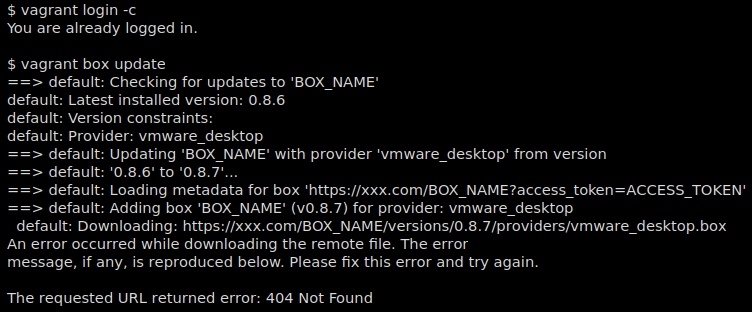
So, we tried to remove the box using the command.
vagrant box remove -f BOXNAME --all
And then we added it back using the command.
vagrant box add BOXNAME
Finally, it worked well.
In case, if this doesn’t work, then we can run the below command
vagrant up
[Need more help to fix this error?- We’re available 24/7.]
Conclusion
The Vagrant 404 not found mainly occurs due to errors in the configuration file and Vagrant file. In today’s article, we discussed this error in detail and saw how our Support Engineers fixed this error easily.







0 Comments