Are you confused with the Virsh dominfo command? We’ll help you get it clear.
Usually, virsh commands help to manage Virtual Machines easily but are a bit confusing at the same time.
At Bobcares, we often receive queries related to virsh as part of our Server Management Services.
Today, let’s have a deep look at the usage of the dominfo command.
Explore more about Virsh
Before discussing the topic in-depth, let’s have a look at virsh.
Virsh is the interface for managing virsh domains.
Virsh commands can create, pause, restart and shutdown domains.
Also, it can list the domains available in the Virtualization platform.
To run virsh commands, we need root privileges. Otherwise, it will end up throwing errors.
So, let’s discuss how our Support Engineers efficiently use the dominfo command.
Virsh dominfo command
Having a decade of experience in managing servers, our Dedicated Engineers are familiar with the virsh commands.
Recently, one of our customers approached us with a query. He wanted to get all the basic information about his guest Virtual Machine.
Basically, the dominfo command returns basic information about the guest domains.
It is mandatory to know either the Virtual Machine’s name, ID or UUID.
The following command will return the guest Virtual Machine’s UUID.
virsh domuuid domainnameIf we have the domain name or domain UUID, we can get the domain ID using the below command.
virsh domid guest123But, this ID changes each time the guest starts or restarts.
Similarly, if we have the ID, we can get the name of the guest Virtual Machine using the below command,
virsh domname IDFinally, the virsh dominfo command displays the basic information about a guest virtual machine given the Virtual Machine’s name, ID or UUID.
For instance, the below command will show all the information related to the guest “guest123″.
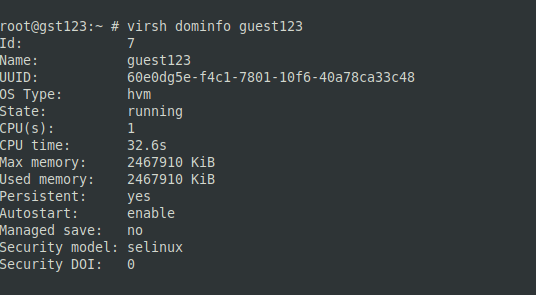
[Need more assistance to fix this error?- We’re available 24/7.]
Conclusion
In short, we use virsh dominfo to display all the basic information related to a guest Virtual Machine. In today’s write up, we discussed virsh and also saw how our Support Engineers help our customers to fix the errors related to it.




0 Comments