Do you want to set an IP address using Virsh? We can help you do it.
With Virsh, we can set an IP address for the virtual machine with a few commands.
At Bobcares, we often receive requests regarding Virsh as a part of our Server Management Services.
Today, let’s see how our Support Engineers set up an IP address using Virsh for our customers.
Virsh and IP address
In simple words, Virsh is a command-line interface tool for managing guests and the hypervisor.
We can use Virsh to execute scripts for the guest machine.
With the help of DHCP, we can configure network access and port forwarding in simple steps.
So setting up a static IP address in DHCP let us have a fixed IP address in our DHCP network.
Let us discuss how our Support Engineers help our customers do it.
Set IP address using Virsh commands
Recently one of our customers contacted us saying he needs to set an IP address for his virtual machine in his DHCP network. Let us discuss how our Support Engineers set it up for our customers.
First, we find the list of the network using the command
virsh net-list
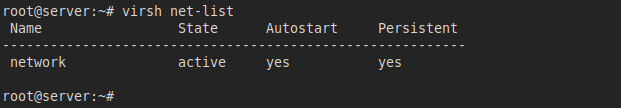
Once we get the network name, we get the network information using the command
virsh net-dumpxml network_name
To configure a static IP address on the VM host we need the MAC address.
We find the MAC address of the virtual machine using the command
virsh dumpxml <virtual_machine> | grep -i '<mac'
Now we edit the network configuration using the command
virsh net-edit network_name
And add the below entry between <dhcp> </dhcp>
<host mac='xx:xx:0x:xx:xx:1x' name='virtual_machine' ip='1xx.1xx.1xx.xx'/>
Where we enter
mac = mac address of the virtual machine
name = we enter the virtual machine
IP = we enter the IP address.
Then we restart the DHCP service. First, we stop the service using the command
virsh net-destroy network_name
Then we start the service using the command
virsh net-start network_name
Then we shut down the virtual machine using the command
virsh shutdown virtual_machine
After that, we restart the libvirt-bin service from the host node. For this, we execute
/etc/init.d/libvirt-bin restart
Final we start the virtual machine using the command
virsh start virtual_machine
Thus, we set an IP address for a virtual machine in a DHCP network.
Conclusion
In short, we discussed Virsh and IP address. Also, we discussed how our Support Engineers set up an IP address using Virsh commands.







0 Comments