Learn all about Virt manager and ARM Emulation. Our Virtualizor Support team is here to help you with your questions and concerns.
Virt manager and ARM Emulation
Did you know that ARM emulation in virt-manager means using QEMU (Quick Emulator) to run virtual machines with ARM architectures?
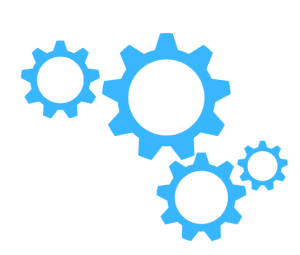
ARM is a popular architecture for mobile devices and embedded systems. Emulating ARM on a different architecture (like x86) allows developers to test and run ARM-based software on non-ARM hardware.
Let’s take a quick look at how to set up ARM emulation with virt-manager using QEMU:
- To begin with, make sure we have virt-manager and QEMU installed on our system. We can install them with our system’s package manager.
- QEMU provides user-mode emulation for ARM. In other words, we can run ARM binaries on a non-ARM system. However, we may have to install the ARM emulation binaries. For example, on Debian-based systems, we can install them with:
sudo apt-get install qemu-user-static - Then, it is time to open virt-manager and create a new virtual machine.
- During the setup, select “Local install media” and point it to an ARM-compatible installation ISO or image.
- Furthermore, specify the ARM architecture we want to emulate in the virtual machine configuration.
- Now, we have to configure virtual hardware settings like the amount of RAM, CPU cores, and storage.
- After configuring, start the virtual machine.
- Then, install the ARM operating system on the virtual machine.
- After installation, we can use the virtual machine to test and run ARM software within the emulated environment.
[Need assistance with a different issue? Our team is available 24/7.]
Conclusion
In brief, our Support Experts introduced us to Virt manager and ARM Emulation.
PREVENT YOUR SERVER FROM CRASHING!
Never again lose customers to poor server speed! Let us help you.
Our server experts will monitor & maintain your server 24/7 so that it remains lightning fast and secure.







0 Comments