Are you getting the error ‘VNC 10061 connection refused’ on your VNC Viewer? Here’s how we fix it.
Usually, this error shows up when the VNC server is not running or unable to connect to the VNC server.
At Bobcares, we often get requests from our customers on VNC errors as part of our Server Management Services.
Today, we’ll see the reasons for this error to occur and how our Support Engineers fix it.
Reasons for VNC 10061 connection refused error
We’ve seen many customers having a VNC encounter vnc 10061 connection refused error. The error looks like the one in the below figure.
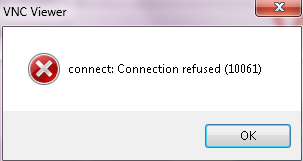
Possible reasons for this error are :
- The VNC server not running.
- Router Firewall denying VNC.
- /etc/hosts.deny & /etc/hosts.allow files to deny the external VNC user to connect.
Today we are going to discuss how our Support Engineers find fix for those.
How we fix common VNC 10061 connection refused error
Recently one of our customers approached us saying that he is getting connection refused error in VNC. Let us discuss how our Support Engineers resolve the error for our customers.
1. VNC server not running results in VNC 10061 connection refused error
One of the common reason for the error is VNC server is down. Our Support Engineers analyzed the server and found that the VNC server was not running.
So we ran vnc server using ‘vncserver’ command and restarted the service using the command below:
service vncserver startThis fixed the issue.
2. Router Firewall denying VNC
We handled cases of customers where the router firewall denying VNC. We check whether the port 5800, 5900 specifically is open or not. If not, our Support Engineers open the ports. We also open ports 5801&5901 if our customers display is on: 1. If it is on port: 2, we open 5802 & 5902. Our Engineers make the decision depending on the requirement of the customer and configuration.
3. IP address denied for external VNC user
Another common reason for the error is external VNC users IP is present in /etc/hosts.deny.
Recently we handled a situation in which the external user’s IP was added in /etc/hosts.deny. So, our support engineers removed the IP from /etc/hosts.deny and added the IP to /etc/hosts.allow and asked him for trying to connect.
He successfully established his connection.
Note: Fix may vary depending on the OS and VNC (TightVNCTigerVNC, UltraVNC, etc). Here we discussed scenarios handled by our Engineers.
[Having trouble in fixing VNC related errors? We’ll fix it for you.]
Conclusion
In short, a 10061 connection refused error may occur due to different reasons depending on OS, VNC, etc. In Today’s write-up, we discussed this topic in detail and saw how our Support Engineers find the fix for different causes.




0 Comments