Let’s see how to generate an SSH Key for Vultr server instances. Bobcares, as a part of our Vultr Managed Service offers solutions to every query that comes our way.
How to Generate an SSH Key for Vultr Server?
We can easily create an SSH key pair for the Vultr Server instances using the following steps:
1. Initially, we can create the SSH key pair using the ssh-keygen code on the CLI. For e.g.,
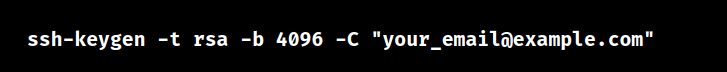
2. Now, we must choose a location to save the SSH key pair. We must press ENTER to save the key in the default location.
3. Adding passphrase is an optional step. To avoid it, we can press Enter.
4. Once the key pair is generated, we can view the public key by running:
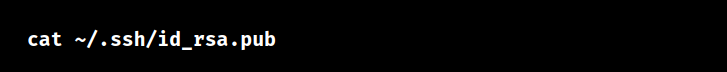
5. Now, select the entire contents of the public key and copy it to the clipboard.
6. Now, we need to add the SSH key to the Vultr instance:
i. Log in to the Vultr account.
ii. Go to the “Servers” section.
iii. Click on “SSH Keys” in the left-hand menu.
iv. Click the “Add SSH Key” button.
v. Enter a label for the SSH key (e.g., “My Vultr SSH Key”).
vi. Paste the public key into the provided text field.
vii. Click the “Add SSH Key” button to save the SSH key.
These steps successfully generate and adds an SSH key pair to our Vultr account.
[Want to learn more? Reach out to us if you have any further questions.]
Conclusion
To sum up, our Tech team went over the details of generating and adding an SSH key pair to the Vultr servers.
PREVENT YOUR SERVER FROM CRASHING!
Never again lose customers to poor server speed! Let us help you.
Our server experts will monitor & maintain your server 24/7 so that it remains lightning fast and secure.







0 Comments