Learn more about Wbadmin Delete Backup keepversions from our experts. Our Server Management Support team is here to help you with your questions and concerns.
Wbadmin Delete Backup keepversions | About
If you want to learn more about the “wbadmin delete backup keepversions, you have come to the right place.
wbadmin is a popularity used command-line utility in Microsoft Windows that performs backup and recovery operations.
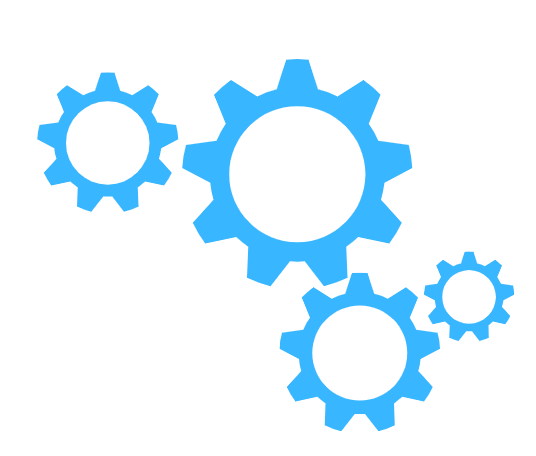
Furthermore, the Delete Backup option in wbadmin helps us delete one or more backups from the backup storage location.
Additionally, the keepversions parameter specifies the number of backups that we want to retain.
For instance, if we run the following command, it will delete all backups except for the four most recent backups.
wbadmin delete backup -backupTarget: -keepVersions:4If you run into trouble with this command, let us know in the comments.
Our experts would like to point out that this command only deletes backups created using Windows Server Backup. In case we have other backup files or versions that we want to delete, we need to use other methods.
Additionally, we have to carefully consider the number of backup versions to keep. Although keeping a large number of backups may offer additional protection against data loss, it consumes a large amount of disk space.
However, keeping too few backups will leave us vulnerable to data loss or corruption. Hence, we have to regularly review and adjust our backup retention policy according to our needs and available resources.
[Need assistance with a different issue? Our team is available 24/7.]
Conclusion
To sum up, our Support Techs introduced us to the Wbadmin Delete Backup keepversions command utility.
PREVENT YOUR SERVER FROM CRASHING!
Never again lose customers to poor server speed! Let us help you.
Our server experts will monitor & maintain your server 24/7 so that it remains lightning fast and secure.







0 Comments