Everyone agrees that a reliable server needs proper server management. But, what is server management?
Server Management takes care of the overall health of the server.
It involves managing emails, web services, modifying users, and so on.
Henceforth many server owners ensure server uptime by adding their servers to our Server Management Services.
Today, we’ll see the top uses of a professional server management service, and how it is useful.
Why we need Server Management?
Before getting into the details of server management, let’s get to know why we need it.
Nowadays, server creation is rather simple. Anyone can set up a server with a matter of few clicks. These servers can be a standalone or a virtual server.
Server owners decide the type of services to run, custom programs, etc. on the server. Though most server providers help with server creation, they may not be able to assist with server management.
Only the owner of the server will be knowing the server environment, type of applications, users, etc. Moreover, managing servers often involves command-line modifications too. This may not be familiar to novice users.
Yet another advantage is that there is someone who can quickly respond to server problems.
Even though you are busy with things related to your business, an expert Engineer takes care of the errors in servers. As a result, you have more satisfied customers.
Major tasks in Server Management
Now its time to see the major tasks involved in managing a server.
1. Service set up and optimization
Managing a server starts with a proper server set up. This phase helps to harden the server with adequate packages. This can be the type of firewall to use, best practices for each service, etc.
A good server manager decides the most optimized way in which any service runs on the server. This involves studying the applications in use, existing usage, resource allocations, etc. Thus, our Server Admins properly set up services like Apache, Exim, MySQL, etc. In this way, it prevents service crashes too.
2. Server updates
One of the top tasks in managing the servers is applying updates in the server. A reliable server needs proper patches and updates. This is to avoid any hacker breaking into your server. Further, updated packages give your users additional features too.
Missing periodic updates can end up in server hacks.
3. Managing server resources
The next factor that affects server working is the resource allocation it has. All servers have a limit on the maximum memory, CPU usage share, etc. Ideally, the total usage of the resources by all the services should fall within the limit. If by chance there are overages, it means the server needs more resources. Most cloud management panels like AWS, Google Cloud, etc. allows realtime increasing of resources.
In production servers, the best way is to decide the resource limits at the time of server creation itself.
4. Server Monitoring
Do you know that monitoring server and its services can reduce the potential errors by at least 50%?
Indeed, that’s why remote server monitoring is critical. For instance, if the primary hard disk of your server becomes full, it will stop mail servers, databases, and even websites. Thus, it affects all users on the server.
Hence it is a best practice to monitor server disk usage, CPU usage, free memory, etc. This helps to foresee problems before it interrupts services. That is, we can take action to free up the disk when it is nearing the limits.
Likewise, for critical websites, uptime is a key factor. That’s why many of our customers add their websites to our monitoring service.
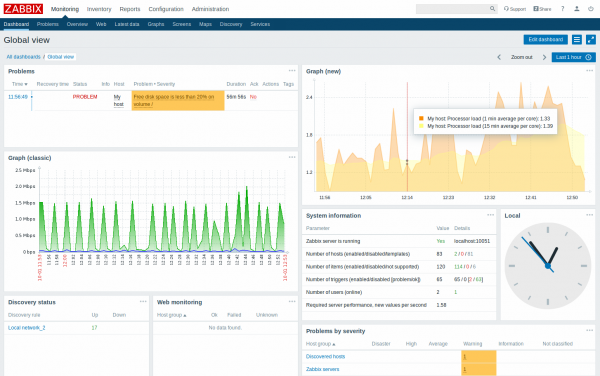
5. User and program management
In a server with many websites, there will be frequent requests to manage user privileges, install programs, etc. When you have someone to manage the server, all these requests get immediate attention. Moreover, the server administrator can also decide on preventing vulnerable installs on the server.
6. Backup audits and management
Yet another use of server management is the backup configuration. Backups are the lifesavers when things go for a toss on your website.
But these backups should be configured soon after server provisioning. These backup policies and backup files should undergo regular audits too. Then only it will be useful during restores.
7. Security monitoring & critical vulnerability patching
New vulnerabilities are discovered all the time. If your full-time job is not to look out for security advisories, you might miss out on important updates that might leave your data vulnerable.
A professional server management company will come to know about an evolving threat, and patch your servers so that your data will be protected from exploits.
What is server management good for?
In short, the major benefits of having a proper management plan for your server are
- Apply proactive fixes to avoid potential errors
- Quick resolution to server problems
- You get to know your server errors first, and not your users.
[Still not sure if your sever needs a management plan? Talk to us.]
Conclusion
To sum up, having a server management plan can avoid many potential server errors. Today, we saw what is server management and the major aspects of our Server Management Services.







0 Comments