Here are some steps to consider when the WHMCS cron job is not working. At Bobcares, with our Server Management Service, we can handle your WHMCS issues.
WHMCS Cron Job Not Working: How To Fix It?
Here are some actions we may take to troubleshoot the WHMCS cron job if it is not functioning as it should:
1. Check the cron job setup: Verify that the cron task is set up properly. Also, make that the command used to run the cron job is precise. Ensure it contains the right path to the PHP binaries and the WHMCS cron file. Then recreate the cron job if necessary to ensure accuracy.
2. Test the command for cron jobs: In order to check for errors or output, manually run the cron job command through SSH. This makes it easier to spot any problems with the command itself. Also, ensure that the user running the command matches the user who will be running the cron job.
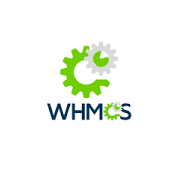
3. Check PHP error logs: Examine the PHP error logs on the server to check whether any errors or warnings. Depending on the setup of the server, the PHP error log may be in a different place.
4. Verify cron job execution: Check that the cron job correctly runs at specific intervals by verifying that it is. Also, check for the system logs, or else we can add a quick test command to the cron job that creates a log entry or sends an email.
5. Verify the file permissions: Ascertain that the directories and files needed for the WHMCS cron job have the appropriate permissions. The PHP file should have the proper read and execute permissions, and the cron job command should have permission to access and execute the PHP file.
6. Check for script timeouts: If the cron job requires lengthy operations, it’s likely that it runs longer than the server’s permitted maximum execution duration. If more execution time is required, then think about changing the PHP max_execution_time configuration parameter.
7. Check the server’s resources: Verify that the server has enough CPU, memory, and disk space to run the cron job and any related tasks. Cron jobs may fail or time out due to insufficient resources.
8. Create a straightforward test cron job: It must run a straightforward PHP script to determine if it runs successfully. This aids in identifying whether the issue is particular to the WHMCS cron job or a more widespread issue with cron job execution.
[Looking for a solution to another query? We are just a click away.]
Conclusion
In conclusion, if the WHMCS cron job is not working, it is important to troubleshoot and identify the root cause. Potential issues could include misconfiguration of the cron job itself, server misconfigurations, or conflicts with other scripts or plugins. By thoroughly investigating and resolving these issues, the WHMCS cron job can be restored to its normal functioning state, ensuring smooth automation of tasks and seamless operation of the WHMCS system.
PREVENT YOUR SERVER FROM CRASHING!
Never again lose customers to poor server speed! Let us help you.
Our server experts will monitor & maintain your server 24/7 so that it remains lightning fast and secure.




0 Comments