In order to set up WireGuard VPN on Linode, we’ve to run the following steps. Bobcares, as a part of our Linode Managed Services offers solutions to every query that comes our way.
How to Set up WireGuard VPN on Linode?
In order to replace the current unsafe SSL/TLS protocols, WireGuard is a secure VPN tunneling protocol. A straightforward and lightweight protocol that may be added to an existing networking setup is called WireGuard.
Prerequisites:
1. 1. An instance of Linode running the WireGuard kernel module.
2. A VPN gateway for WireGuard.
3. A VPN tunnel connecting the Linode instance to the VPN gateway.
4. The preferred WireGuard client software (Windows, macOS, Linux).
5. A virtual private network tunnel from the VPN gateway to the intended destination.
Steps Required
1. Installing the WireGuard kernel module on the Linode instance requires running the following command:
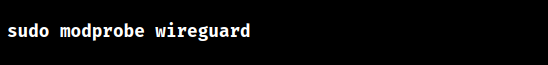
2. After installing the WireGuard kernel module, run the following command to make the module active:
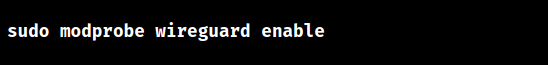
3. The next step is to set up a VPN gateway. Make a new setup file named wireguard.conf on the VPN gateway.
4. Add the following lines to the wireguard.conf file:
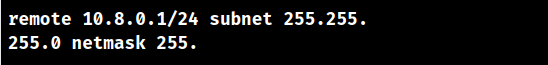
5. Next, give the VPN gateway the following route setup:
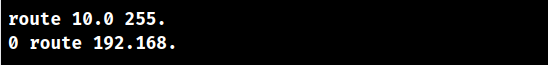
6. Lastly, close the file with the following line:
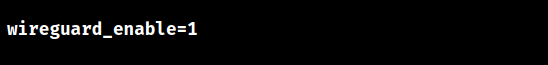
7. To carryout the changes, restart the VPN gateway.
We have to create a WireGuard tunnel between the VPN gateway and the Linode instance after setting up the VPN gateway. Make a new configuration file named wireguard on the Linode instance.
8. Next, add the following route configuration to the Linode instance:
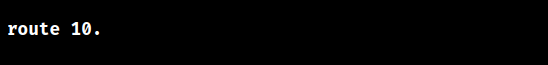
9. To carry out the changes, restart the Linode instance.
10. Installing the WireGuard client software at the intended location is the final step. Install the WireGuard client software at the intended location.
11. Launch the WireGuard client application and establish a connection with the Linode instance.
The WireGuard tunnel will now be broadcast by the Linode instance. Now, the target destination’s WireGuard client program can establish a connection to the WireGuard tunnel.
[Need to know more? Get in touch with us if you have any further inquiries.]
Conclusion
To sum up, our Support team went over the details of setting up WireGuard VPN on Linode instance.
PREVENT YOUR SERVER FROM CRASHING!
Never again lose customers to poor server speed! Let us help you.
Our server experts will monitor & maintain your server 24/7 so that it remains lightning fast and secure.







0 Comments