The article explains different methods to delete the WordPress Revisions with SQL query. Bobcares, as a part of our WordPress Support Service offers solutions to every query that comes our way.
Methods to Delete the WordPress Revisions with SQL Query
We can delete the WordPress Post Revisions using any of the following methods:
1. Using SQL Query:
i. Open MySQL command line tool or any SQL tool we prefer.
ii. Run this command:
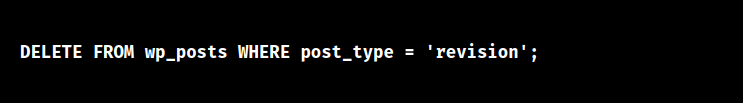
This removes all post revisions from the database.
2. Using functions.php:
i. Open the functions.php file of the WordPress site.
ii. Add this code snippet:
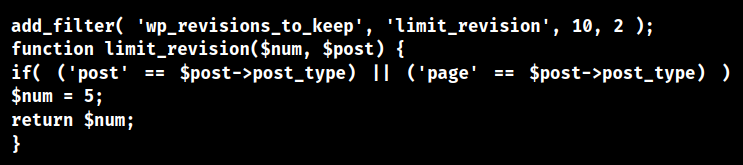
iii. Visit the site once to trigger the code, then remove it from functions.php.
3. Using wp-config.php:
i. Add this line to wp-config.php to limit revisions to 5:
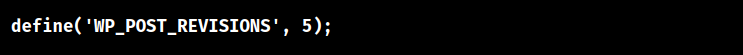
4. Using WP CLI:
i. If we have WP CLI installed, run this command:
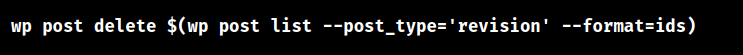
5. Using Plugins:
i. WP Optimize Cache: Cleans database, caches site, and compresses images.
ii. WP Sweep: Deletes revisions using WordPress delete functions.
iii. Simple Revisions Delete: Allows individual or bulk deletion of revisions.
These methods help maintain a clean database, enhancing the site’s performance.
[Searching solution for a different question? We’re happy to help.]
Conclusion
To conclude, our Tech team went over the details of various methods to delete WordPress revisions using SQL Query.
PREVENT YOUR SERVER FROM CRASHING!
Never again lose customers to poor server speed! Let us help you.
Our server experts will monitor & maintain your server 24/7 so that it remains lightning fast and secure.







0 Comments