Let us learn more about the WP disable lazyload with the support of our WordPress support services at Bobcares.
What is lazyload in WP?
Lazy loading pictures refers to asynchronously loading images on the WordPress site. In other words, loading graphics and other web page information at various times.
when someone visits the website, images above the fold will load, but the remaining photos on the page will only download when they appear on the user’s screen.
Lazy loading, in other words, implies postponing offscreen pictures.Let’s look at how to quickly deactivate lazy load in WordPress.
Disabling Lazy Load with Code in WP
If we want greater control over how lazy loading works on the site, we may use code to connect to WP Rocket.
While putting code snippets into a theme’s functions.php file is a quick method to alter it, it is also terrible practice.
The creators of WP Rocket advocate designing a custom MU plugin to perform the WP disable lazyload.
Once we’ve configured your MU plugin, we may insert any of the following code snippets.
Disabling Lazy Load on All Pages in WP
This snippet comes in handy when we want to lazily load pictures for posts but not pages.
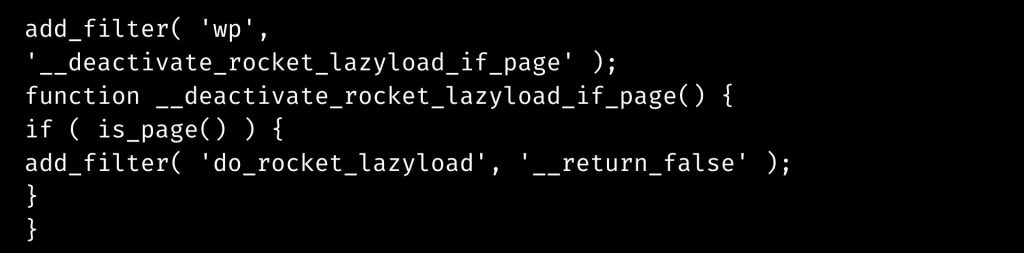
Disabling Lazy Load on Home Page
This snippet disables lazy loading for the site’s front page (the page we choose in Settings > Reading > Front page).
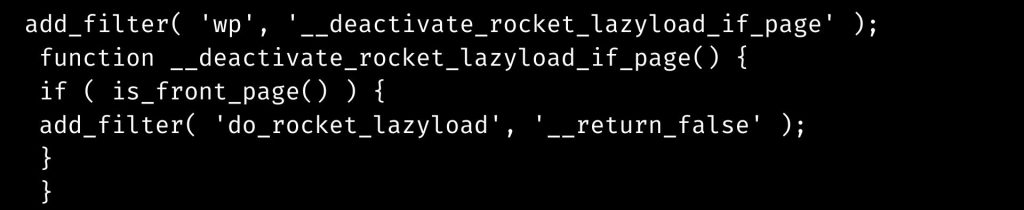
Disabling Lazy Load on Blog Page
This snippet will prevent lazy loading for the blog homepage (which we also configured in Settings – Reading – Front page).
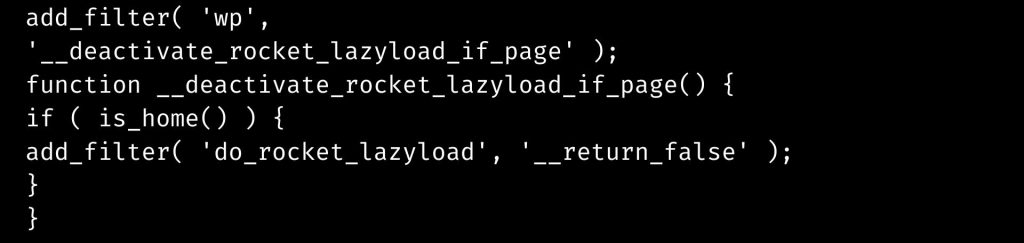
Disabling Lazy Load on Single Posts
Use this snippet to stop lazy loading on all single articles while keeping it enabled on pages and the blog main page:
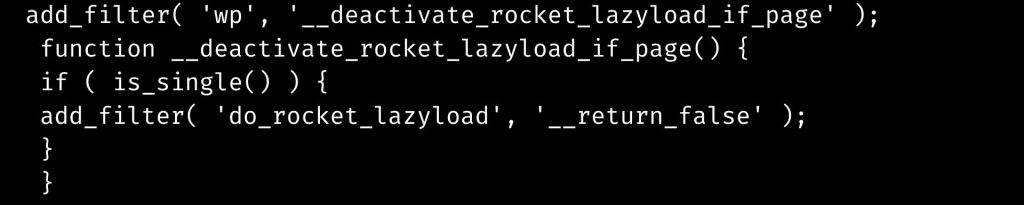
Disabling LazyLoad on Specific Images
With the data-no-lazy property, we may prevent lazy loading on individual images:
img src="my-image.jpg" data-no-lazy="1" alt="" width="100" height="100"Disable Lazy Load in WordPress Using a Plugin:
We can utilize the Disable Lazy Load plugin if we don’t want to add code to the site.
All that remains is to install and activate the Disable Lazy Load plugin. The plugin is ready to use and does not require any configuration.
When enabled, the slow load functionality on the site is immediately disabled.
[Need assistance with similar queries? We are here to help]
Conclusion
To sum we have now seen how to disable Lazyload on WP with the support of our tech support team.
PREVENT YOUR SERVER FROM CRASHING!
Never again lose customers to poor server speed! Let us help you.
Our server experts will monitor & maintain your server 24/7 so that it remains lightning fast and secure.







0 Comments