Learn how to write permissions for Jailed SFTP Users in CHROOT. Our Server Management Support team is here to help you with your questions and concerns.
Write Permissions for Jailed SFTP Users in CHROOT
Our experts are here to help you set up write permissions for jailed SFTP users in a CHROOT environment.
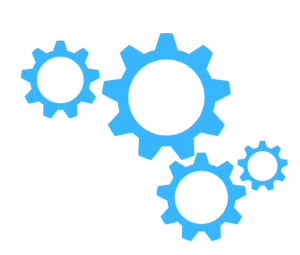
This process requires us to carefully configure the SSH server and file system permissions.
Let’s take a quick look at the process:
- To begin with, we have to create a directory that will serve as the CHROOT environment for the SFTP users.
For example, /var/sftp_chroot.
- Then, create user accounts for the SFTP users if they don’t already exist.
For example, to create a user named “sftpuser”:
sudo adduser sftpuser - Next, we have to configure SSH to restrict a user to the CHROOT environment. This involves opening the SSH configuration file and adding or modifying the following lines:
Match User sftpuser
ChrootDirectory /var/sftp_chroot
ForceCommand internal-sftp
The ChrootDirectory directive specifies the CHROOT directory, and ForceCommand ensures that the user can only use SFTP.
- Now, we have to set permissions for the CHROOT directory and the user’s home directory.
sudo chmod 755 /var/sftp_chroot
sudo chown root:root /var/sftp_chroot
sudo chmod 755 /var/sftp_chroot/sftpuser
sudo chown sftpuser:sftpuser /var/sftp_chroot/sftpuser
- Then, we need to provide write access to the SFTP user to write to a specific directory in the CHROOT environment. We have to create a subdirectory and set the ownership and permissions.
For example, to create a writable directory named “uploads”:
sudo mkdir /var/sftp_chroot/sftpuser/uploads
sudo chown sftpuser:sftpuser /var/sftp_chroot/sftpuser/uploads
sudo chmod 755 /var/sftp_chroot/sftpuser/uploads
These commands create the “uploads” directory and give the user ownership and write permissions.
- After making changes to the SSH configuration, we have to restart the SSH service to apply the changes:
sudo service ssh restart
[Need assistance with a different issue? Our team is available 24/7.]
Conclusion
In brief, our Support Experts demonstrated how to write permissions for Jailed SFTP Users.
PREVENT YOUR SERVER FROM CRASHING!
Never again lose customers to poor server speed! Let us help you.
Our server experts will monitor & maintain your server 24/7 so that it remains lightning fast and secure.







0 Comments