Are you stuck with YUM HTTPS Error 302 Found Error? We can help you fix it.
The YUM HTTPS Error 302 occurs when trying to install software using the YUM command.
At Bobcares, we often get requests from our customers regarding the Yum error as part of our Server Management Services.
Today, we’ll see the reasons for this error to occur and how our Support Engineers fix it.
When does the YUM HTTPS Error 302 Occur?
The YUM HTTPS Error 302 Found error occurs when trying to install software by the YUM command.
Mainly the error occurs when any of the below conditions occur.
- When uncommenting the baseurl in /etc/yum.repos.d/epel.repo for epel.
- Occurs when commenting the metalink in /etc/yum.repos.d/epel.repo for epel.
- While running the command yum clean all or yum install something.
Let’s see how our Support Engineers fix the HTTPS error 302 for our customers.
How to fix the HTTPS Error 302?
Recently one of our customers contacted us with the YUM HTTPS error 302 Found. Let’s discuss how our Support Engineers resolve the error for our customers.
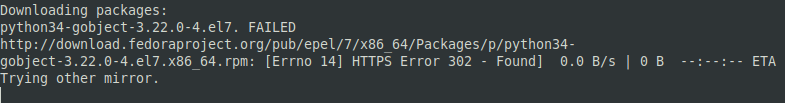
The error 302 happens when one of the configured repositories failed and the yum doesn’t have enough cached data to continue the process. We fix the error by the following methods.
1. We make sure the proxy is configured correctly in the system. Sometimes the 302 error occurs when the proxy is not configured correctly in the system.
2. We reconfigure the baseurl for the repository to point to a working upstream. It is useful when we are using the newer distribution release.
3. Disabling the repository permanently makes the YUM not use it by default. By this YUM ignore the repository until we permanently enable it.
yum-config-manager --disable epelCopy Code
We run the below command to disable the repository temporarily.
yum --disablerepo = epelCopy Code
By using the above methods we fix the HTTPS Error 302 for our customers.
[Need assistance in YUM HTTPS Error 302? – We are available 24/7.]
Conclusion
In short, the YUM HTTPS Error 302 Found happens when one of the configured repositories fails. Also, we’ve discussed how our Support Engineers fix the error for our customers.




0 Comments