To find out more about ODBC setup and MSSQL monitoring with Zabbix, read the article. As part of our Microsoft SQL Server Support Service, Bobcares provides answers to all of your questions.
Overview
- An Introduction to Zabbix
- An Introduction to MSSQL
- MSSQL Monitoring in the Zabbix with ODBC Setup
- Conclusion
An Introduction to Zabbix
Zabbix is an open-source monitoring tool used for cloud services, virtual machines, servers, networks, and IT components. Zabbix is a monitoring tool that tracks CPU load, disk space usage, and network utilization. It also provides monitoring metrics. Many operating systems, including Mac OS, Linux, Solaris, and many more, are supported by the utility. The tool stores the data and keeps track of the apps in a different database (DB). PHP is used for the web frontend and C is the programming language used in the development of Zabbix Tool.
Key Features
The key features of Zabbix include:
1. Data Collection: Zabbix can collect data from a wide variety of sources, including SNMP, JMX, IPMI, SSH, and more.
2. Alerting: It provides a flexible and customizable alerting system that can notify administrators about potential issues through email, SMS, or other means.
3. Web Monitoring: Zabbix can monitor web services by simulating user interactions and checking the availability and response times of web apps.
4. Graphs and Visualization: It offers a user-friendly web interface that allows users to create custom dashboards with graphs, charts, and other visual representations of monitored data.
5. Auto-Discovery: Zabbix can automatically discover and start monitoring new devices on the network.
6. Remote Monitoring: It supports monitoring of remote locations and can scale to handle large and distributed environments.
7. Historical Data Storage: Zabbix stores historical data, allowing users to analyze trends and patterns over time.
8. Security: Also supports encryption and secure communication to protect sensitive data.
9. Community and Extensions: Zabbix has an active community, and users can extend its functionality through plugins and extensions.
Architecture
The three tiers of the architecture are the server, agent, and frontend. The Zabbix architecture can be summed up as follows:
1. Server: The essential element of the monitoring system is the Zabbix server. It gathers information from multiple sources, organizes it into a DB, and prepares it for examination and display. Operating platforms such as Windows, Linux, or Unix can all run the Zabbix server.
2. Agent: Agent is a lightweight program that works on the host under observation. It gathers information locally and forwards it to the Zabbix server for analysis. System metrics including CPU load, disk utilization, memory usage, and network traffic can all be tracked by the Zabbix agent.
3. Frontend: Users can see monitoring data, create reports, and configure the monitoring system via the web-based Zabbix frontend interface. Any contemporary web browser can be used to view the Zabbix frontend.
Zabbix’s real DB is automatically backed up; it may be found as a regular dump file in /var/lib/nethserver/zabbix/backup. Regardless of the backup technique we choose, this is also used by it. The necessary passwords (not just for Zabbix) can be found in /var/lib/nethserver/secrets.
An Introduction to MSSQL
Microsoft SQL Server is a comprehensive RDBMS by Microsoft. It handles data storage and retrieval across a spectrum of apps, from small-scale projects to large enterprises. Key features include the powerful T-SQL language, scalability options to accommodate growing needs, and integrated services such as Integration Services (SSIS) for data transformation, Analysis Services (SSAS) for online analytical processing, and Reporting Services (SSRS) for report management.
SQL Server offers various editions, including the free Express edition, Standard, and Enterprise editions. Security features, management tools like SSMS, and cloud combination with Azure SQL DB contribute to its robustness. With a focus on continuous improvement, Microsoft regularly releases updates and new versions, ensuring the platform stays current with industry requirements. The SQL Server community, support forums, and documentation further enrich the ecosystem, making it a versatile and widely used DB solution.
MSSQL Monitoring in the Zabbix with ODBC Setup
Importance of Zabbix Monitoring
Monitoring is a critical activity in DevOps that helps find system flaws before they become problems. Some of the benefits are as follows:
1. It enables us find issues early on and address them.
2. It improves flexibility and adaptability.
3. Data-driven improvements have the potential to raise the system’s general quality.
4. Better and clearer communication is possible in teams.
5. Enhanced efficiency and reduced waiting times.
To monitor the DB performance metrics, we must follow the steps in this article to set up MSSQL Database Monitoring in the Zabbix tool.
MSSQL Setup
Let’s see the steps to set up an MSSQL for monitoring:
1. Initially, create an MSSQL user for monitoring. Here, we take zbx_monitor.
2. Grant View Server State and View Any Definition permissions to the user. Also, grant this user read permissions to the sysjobschedules, sysjobhistory, sysjobs tables.
3. Set the username and password in host macros ({$MSSQL.USER} and {$MSSQL.PASSWORD}).
4. Then, install Microsoft ODBC driver on Zabbix server or Zabbix proxy. And define data source name in macro {$MSSQL.DSN}.
5. The {HOST.CONN} and {$MSSQL.PORT} macros are used in the “Service’s TCP port state” item to determine whether an MSSQL instance is available. Set the port in the section of odbc.ini in the line Server = IP or FQDN name, port if the instance uses a non-default TCP port.
To disable backup age triggers for a specific DB, use the following context macros: {$MSSQL.BACKUP_FULL.USED}, {$MSSQL.BACKUP_LOG.USED}, and {$MSSQL.BACKUP_DIFF.USED}. Setting the trigger expression for backup age to a value other than “1” will prevent it from firing.
How to Monitor MSSQL with Zabbix using ODBC?
Setting up ODBC Driver Linux:
Zabbix server will initiate SQL queries against MS SQL Server directly. This can only be obtained by setting up ODBC locally. Depending on our Linux flavor, we need to install the ODBC driver. The steps involved in installation are as follows:
1. Including the MSSQL repository.
2. Removing all installed packages related to ODBC.
3. Setting up the Microsoft driver.
Setting up DSN:
1. We need to declare the driver in /etc/odbcinst.ini before we can use it:
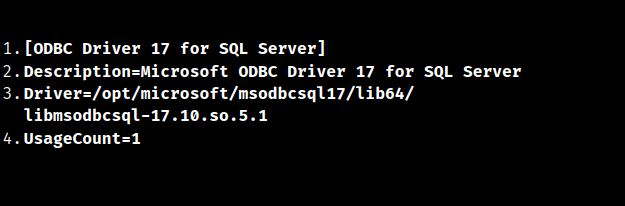
2. Now, declare DSN in /etc/odbc.ini:
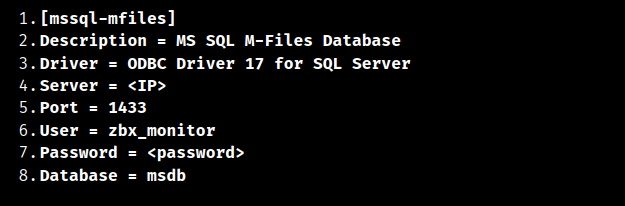
3. The DSN that we will use later in the Zabbix settings is the name enclosed in square brackets. Keep in mind that the password from that file is not used by the ODBC driver. Lastly, we can use the following command to test our ODBC setup:
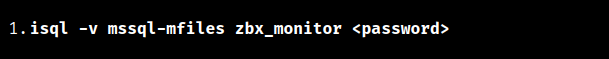
4. This output and a SQL prompt should appear if everything went smooth.
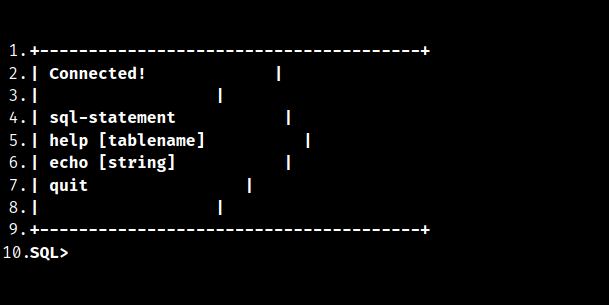
5. To active ODBC poller on Zabbix, we must uncomment line in /etc/zabbix/zabbix_server.conf:
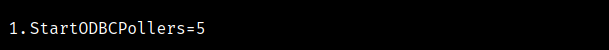
6. Lastly, restart the zabbix_server service.
Linking MSSQL by ODBC template:
The next step is to Link MSSQL by ODBC template to the host in the Zabbix UI.
1. Set up the following macros:
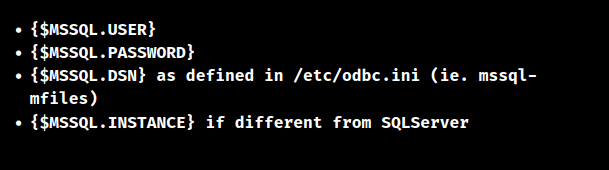
2. We will notice newly found DBs and items after a short while. With these steps, we can successfully monitor MSSQL using Zabbix with ODBC Setup.
[Looking for a solution to another query? We are just a click away.]
Conclusion
Zabbix monitoring for MS SQL Server is a useful and practical way to guarantee the best possible performance, availability, and security for SQL DBs. It offers an extensive range of monitoring features that enable admins to monitor important indicators, spot any problems, and react quickly to variations in performance. Zabbix minimizes downtime and ensures smooth operations by enabling timely notifications of crucial events with its alerting system.
In summary, Zabbix’s robust monitoring capabilities, coupled with its seamless combination with MS SQL Server, make it an indispensable tool for IT professionals seeking to maintain the reliability and efficiency of their DB infrastructure. The proactive monitoring approach provided by Zabbix contributes to a more stable and resilient SQL Server environment, ultimately improving the overall reliability and performance of critical business apps.
PREVENT YOUR SERVER FROM CRASHING!
Never again lose customers to poor server speed! Let us help you.
Our server experts will monitor & maintain your server 24/7 so that it remains lightning fast and secure.







0 Comments