We can try the following steps in this article to fix the ZSH Corrupt History file issue. Bobcares, as a part of our Server Management Service offers solutions to every query that comes our way.
How to Fix the ZSH Corrupt History File Issue?
Sometimes errors such as “corrupt history file” will appear when using the ZSH shell following a hard shutdown of the computer.
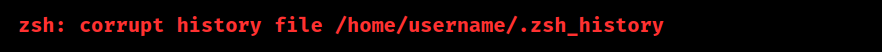
During this error, the shell is unable to read the corrupted zsh_history file for some reason. Then, the corrupted file relocates to zsh_history_bad, a new file. The output is written to a new file called zsh_history and the strings command is used to extract strings, or text, from the zsh_history_bad file. The history is read from the fixed zsh_history file using the built-in zsh command fc. At last, it is possible to delete the corrupted file zsh_history_file. The history file can be easily rewritten to correct this problem.
Steps to Fix the ZSH Corrupt History File Issue
1. Initially, we must find the file and rename it. The file is usually found in the home directory. We must rename it so that we can access the original file name in the end.

2. Now, we can use the strings command to get the printable characters in the file.
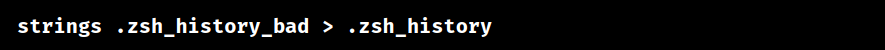
The drawback of this is that any non-printable characters in previous ZSH commands we ran are lost. We are creating a new .zsh_history file and adding all printable strings into it.
3. The mechanism for interactive history is controlled by the fc code. Since no other file was mentioned, we are reading from the .zsh_history file and appending it back into the same history file.
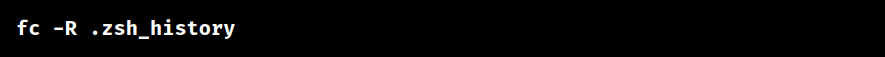
4. Now clean up by removing the .zsh_history_bad file.
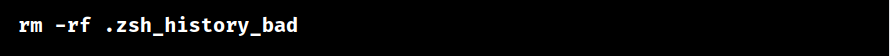
In any case, it can be effective to just delete random characters:
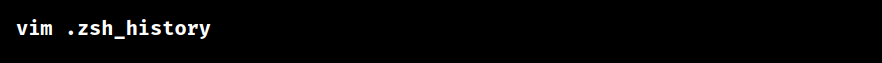
Remove any odd characters, which should be done at the very end.
![]()
[Need to know more? Get in touch with us if you have any further inquiries.]
Conclusion
To sum up, our Tech team went over the details of fixing the issue with the ZSH corrupt history file.
PREVENT YOUR SERVER FROM CRASHING!
Never again lose customers to poor server speed! Let us help you.
Our server experts will monitor & maintain your server 24/7 so that it remains lightning fast and secure.




0 Comments