Oops!! Laravel console showing Segmentation fault (core dumped) error?
Usually, the segfault error occurs due to the accessing of non-allocated memory space.
At Bobcares, we often fix the segfault error in Laravel, as a part of our Server Management Services.
Today, let’s discuss a few instances where our Support Engineers fixed the Laravel Segmentation fault.
What is a segmentation fault?
Segmentation fault aka segfault denotes accessing non-allocated memory spaces.
Sometimes memory limits can throw a segfault while running any program. Otherwise, it can be a result of a corrupted script that tries to write into a read-only space.
Today, we’ll discuss on segmentation fault in Lararvel.
Laravel is a PHP based open-source web framework.
There are a few instances where our customers got a segfault in Laravel. Segment fault error in vagrant server appears as,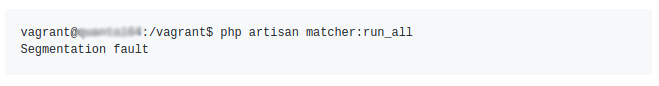
Let’s check out this error and see how our Support Engineers fix it.
How we fix segmentation fault in Laravel?
In Laravel, running commands in the Artisan console often leads to segfault error. Artisan is the command-line interface included in Laravel.
1. Error in Laravel setup
Sometimes, running commands in artisan console show segfault error. If this situation recurs, our Support Engineers autoload the composer. Hence, we run the following commands.
composer dump-autoload
composer update
./artisan cache:clearThese commands re-read the composer.json file and update it. Hence, it resolves any error in the setup. And thereby fixes the segfault error.
2. PHP error
As Laravel is a PHP based platform, PHP errors can also result in segfault error.
This can be PHP modules or memory limits on the server. Our Support Engineers check the PHP settings in the server. Thereby, we ensure that PHP settings are not leading to segfault error.
3. Running Laravel in outdated chroot environment
Recently, one of our Plesk customers tried to create an artisan console in a chroot environment. But running command in this console ended up in segfault error.
Our Support Engineers checked and found an incorrectly configured chroot environment. So, we downloaded the latest version of update_chroot.sh.
Later, we added permissions for it and executed the script.
chmod +x update_chroot.shWe also ensured to remove all the old templates. Finally, we added all the required files for the new chroot template.
[Need assistance in fixing Laravel errors? – We’ll help you.]
Conclusion
In short, Laravel segmentation fault occur when the user accesses the non-allocated memory space. This can be due to errors during the Laravel setup, PHP modules, etc. Today, we saw a few instances when our Support Engineers fixed the segfault error.




0 Comments