Are you searching for a solution for the error “Roundcube config.inc.php not found error”? Here’s a solution for it.
Recently, we came across this error message due to which customer was not able to access the webmail for a long time.
At Bobcares, we often receive requests to fix Roundcube errors as a part of our Server Management Services.
Today, we’ll see why this error occurs and how our Support Engineers fix this error.
Why does Roundcube show configuration file not found error?
Before getting into fixing the error let’s discuss what causes this error to occur.
We’ve seen Roundcube throwing errors related to the configuration file when the permissions of the configuration file are incorrect.
Also, we’ve seen incorrect ownership also leading to such errors. So the simple way to fix this error is to set the right ownership and permissions.
How we fix the ‘RoundCube config.inc.php not found error’?
Having a decade of experience in managing servers, our Dedicated Engineers are familiar with the Roundcube errors. Now, let’s discuss how we fix this error.
Recently, one of our customers came up with an error message ‘config.inc.php not found error‘ in Roundcube on ISPConfig Nginx web server. Here is the screenshot of the error message:
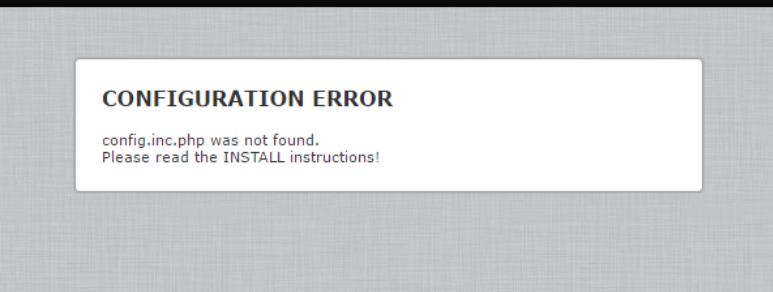
Our Support Engineers started troubleshooting this error by checking the ownership and permissions of the config file.
As a result, we found that the ownership and permissions were not set right.
So we ran the below commands to fix the ownership and file permission of the configuration file.
chown root:ispapps /etc/roundcube/debian-db.php
chmod 640 /etc/roundcube/debian-db.phpFinally, this fixed the error. And the customer was able to access the webmail.
[Need any assistance with Roundcube errors? – We’ll help you with it]
Conclusion
In short, the RoundCube config.inc.php not found error occurs mainly due to incorrect file permissions or wrong ownership. Today, we saw how our Support Engineers fix this error.




0 Comments