Are you unsure whether you need an OpenCart upgrade or not?
Certainly, it is a good idea to update the store with the latest version released to have the advantage of bug fixes, security modules, and new features.
At Bobcares, we often get requests from our customers to upgrade OpenCart as part of our Server Management Services.
Today, let’s see how our Support Engineers upgrade the OpenCart and fix errors.
How we upgrade OpenCart to the latest version
Here, we’ll cover how our Support Engineers upgrade the OpenCart store to the latest OpenCart version.
1. Before getting into the OpenCart update, we create a store backup. If there is an error after the update, we can reverse the changes by restoring the backup.
For that, we navigate to System > Backup & Restore. and select all the tables available in the database and click backup.
2. After that, we download the latest version of OpenCart from https://www.opencart.com/index.php?route=cms/download to the local system. And, we unzip this OpenCart installer file.
3. In cPanel, we use the File Manager to upload the downloaded files to the OpenCart directory of the server. So, we find an ‘upload’ folder from the unzipped files and upload all its files and subfolder from the computer to the server except “upload/config.php” and “upload/admin/config.php”.
4. After that, we access the OpenCart installation page: www.domain.com/install and press on the Continue button.
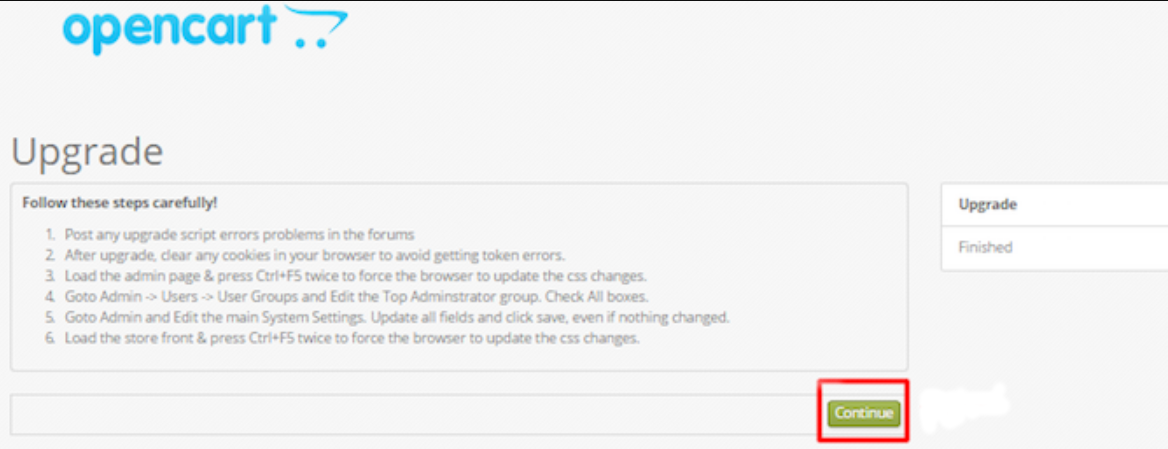
Once it’s completed, we can see Upgrade – Complete! message on the page.
OpenCart upgrade – Related errors and fixes
At Bobcares, where we have more than a decade of expertise in managing servers, we see many customers face problems while upgrading OpenCart.
Now, let’s see the major reasons for this OpenCart related errors and how our Support Engineers fix the top errors.
Improper installation
Many customers may face errors while upgrading OpenCart due to improper installation. Usually, they will simply download the latest version and upload it to the server. So, some sensitive files like upload/config.php” and “upload/admin/config.php make problems.
Because OpenCart stores configuration settings in two config.php files. OpenCart installation will fail when overwriting these files. Therefore, it’s necessary to delete them first.
Usually, our Support Engineers access the folder where we have extracted OpenCart and they will delete these two files and upload the rest files to the OpenCart directory.
That’s it. This will fix the problem.
[Need assistance to fix OpenCart related errors? We’ll help you.]
Conclusion
In short, OpenCart doesn’t have an inbuilt one-click upgrade tool. Today, we saw how our Support Engineers properly upgrade OpenCart to the newest version and fixed related errors.




0 Comments