Receiving an error ‘your account is temporarily disabled’ in magento? Here’s how we fix it.
Here at Bobcares, we often receive requests to fix Magento errors as a part of our Server Management Services.
Today, let’s see how our Support Engineers fix this error.
Why does the account gets temporarily disabled?
We’ve seen many customers approaching us saying that the magento account gets temporarily disabled. And they are not able to log into the Magento admin page.
Fortunately, we found the root cause of this error to be the session keys.
During login, magento will lay 2 cookies (among other sessions). One is ‘domain.com’=>value1, the other one is ‘.domain.com’=>value2.
Here, the value1 should be equivalent to value2. In case, they are not equal then the login error occurs.
However, by setting the ‘.example.com’ as the domain instead of ‘example.com’, Magento will somehow force set these 2 values equally.
How we fix it?
Having a decade of experience in managing servers, our Dedicated Engineers are familiar with Magento errors. Now, let’s see how our Support Engineers fix this error.
Recently, one of our customers approached us with the below error message. He received the error while logging into the Magento admin page.
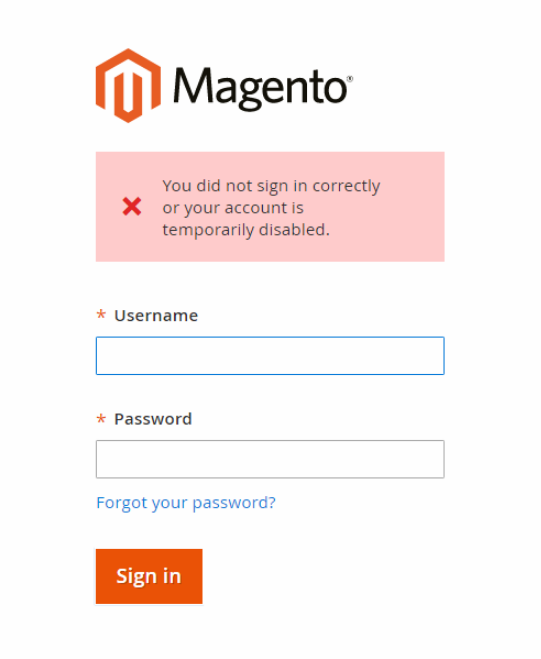
Initially, we accessed System->configuration‘, in section (left menu) we chose ‘General->Web‘.
Then on the main content, we went to ‘Session cookie management‘.
All these parameters are tweakable according to customer needs.
However, to solve the login problem, we just changed the cookie domain to ‘.example.com’. And we replaced the example with customer’s domain name. Also, the dot in the front of the string is important.
Finally, this fixed the error.
[Need any assistance in fixing Magento errors? – We’ll help you]
Conclusion
In short, the magento error ‘your account is temporarily disabled’ occurs when the cookie domain name is set differently. Today, we saw how our Support Engineers fix this error.




0 Comments