Looking for a solution for Exim error 550 restricted characters in recipient address?
Here the SMTP server rejects the message due to the presence of special characters in the email address.
At Bobcares, users often approach us to fix email errors as part of our Server Management Services.
Today, let’s see how our Support Engineers fix this error.
When does an email fail with error 550?
Sending emails via an MTA like Exim can fail due to many reasons.
For a better understanding of the underlying problem, it returns error codes. Therefore, it enables the users to identify the problem and resolve it.
Usually, it returns an error 5xx to indicate a permanent problem. As a result, the Mail server rejects the email.
Recently, one of our customers approached with an Exim error. He was not able to send emails to an email address. For troubleshooting, we checked the Exim error log at /var/log/exim_mainlog.
We found the following error log,
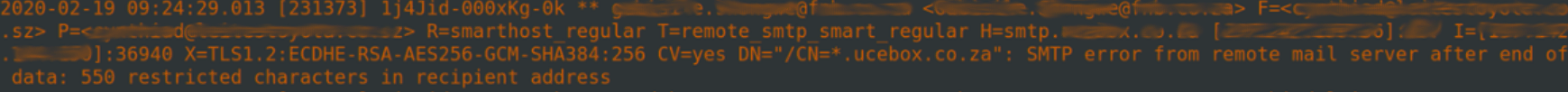
Here the error message specifies that it occurred due to the presence of restricted characters in the recipient email address.
Let’s see how our Support Engineers fix this error.
How we fix the Exim error 550?
In this case, the error message itself provided the exact reason for the error. The error log also had the recipient’s email address. We could find the presence of restricted characters in it. For instance, &, %, followed by numerals.
Here the user didn’t add any such special character in the email address. But the recipient address got malformed somehow.
And we found the reason for it. The default configuration in Exim rewrites the recipient address after SMTP authentication. It appends the email address with the server hostname.
Because of this malformed email address, the SMTP server rejected the email with the error 550.
To fix this, our Support Engineers we asked the customer to double-check the email settings. This prevented further bounce back of emails.
However, when users need to use custom mail settings, we modify the default Exim configuration. We change the following parameters as,
accept authenticated = * control = submission/sender_retainCopy Code
This suppresses the check to ensure that From: matches the authenticated sender. We recommend this only in mail servers that have restricted access.
[Need help in fixing email errors? Our Experts are available 24×7]
Conclusion
In short, Exim error 550 restricted characters in recipient address occurs due to malformed the recipient email address. Today, we saw how our Support Engineers fixed this error.




0 Comments